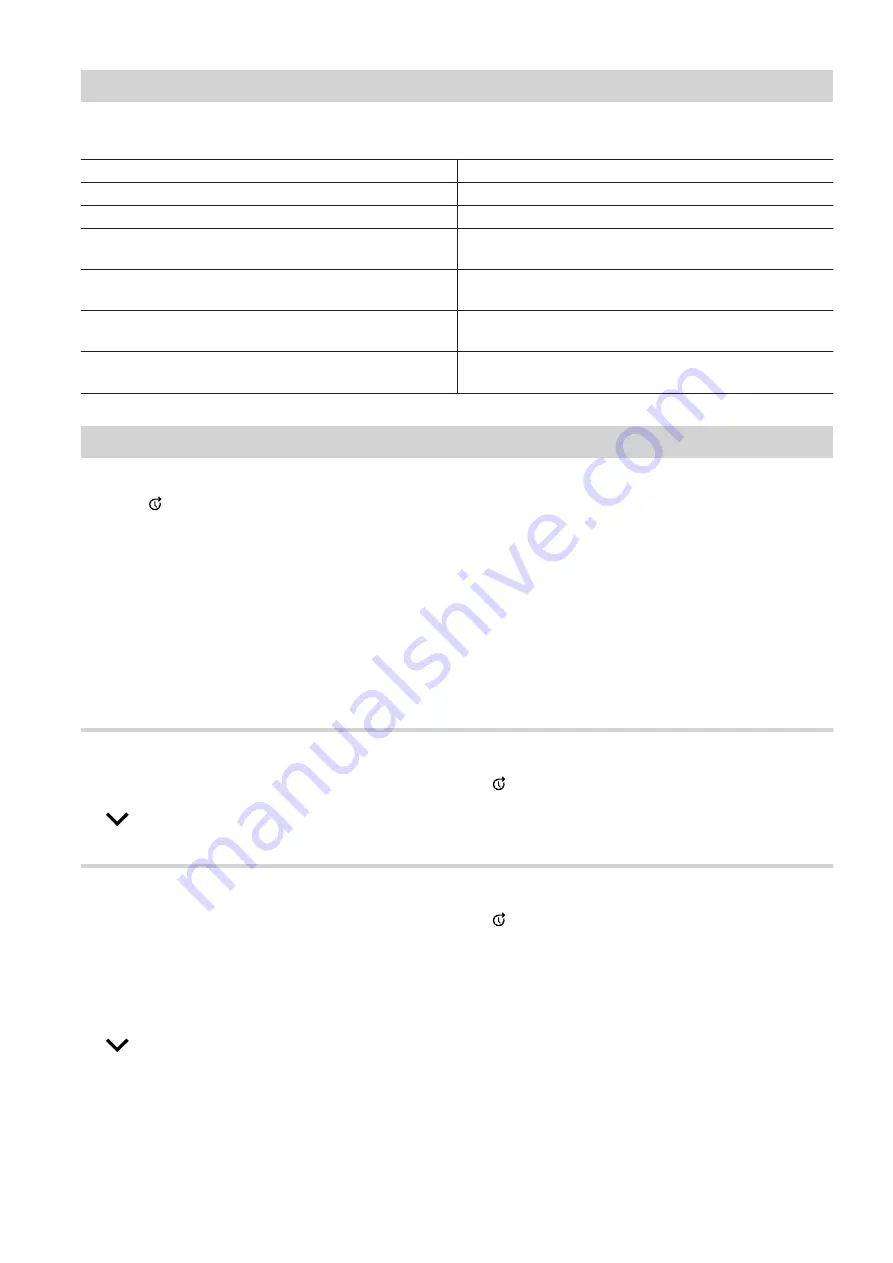
27
Tips for setting the "Heating curve"
Room temperature behaviour
Remedy
The home is too cold during the winter.
Set the
"Slope"
to the next level up.
The home is too warm during the winter.
Set the
"Slope"
to the next level down.
The home is too cold during the spring/autumn and win-
ter.
Set the
"Level"
to a higher value.
The home is too warm during the spring/autumn and
winter.
Set the
"Level"
to a lower level.
The home is too cold during the spring/autumn but
warm enough during the winter.
Set the
"Slope"
to the next level down and
"Level"
to
a higher value.
The home is too warm during the spring/autumn but
warm enough during the winter.
Set the
"Slope"
to the next level up and
"Level"
to a
lower value.
Temporarily adjusting the room temperature
If you wish to adjust the room temperature temporarily,
select the
"Extend time phase once"
function. This
function is
independent
of the time program for room
heating/room cooling.
■
The rooms will be heated/cooled with the tempera-
ture of the last active time phase for standard room
temperature or comfort room temperature.
■
If your contractor has not made alternative adjust-
ments, DHW is heated to the selected DHW temper-
ature
first
, before room heating/room cooling com-
mences.
■
The DHW circulation pump is switched on (if instal-
led).
Switching on "Extend time phase once"
Tap the following buttons:
1.
for the required heating/cooling circuit
2.
The temperature of the last active time phase for
standard room temperature or comfort room tem-
perature will be set.
Switching off "Extend time phase once"
The function ends automatically when switching to the
next time phase for standard room temperature or
comfort room temperature.
To terminate "Extend time phase once" early, tap
the following on-screen buttons:
1.
for the required heating/cooling circuit
2.
Room heating/room cooling
Setting the heating curve
(cont.)
6171827
















































