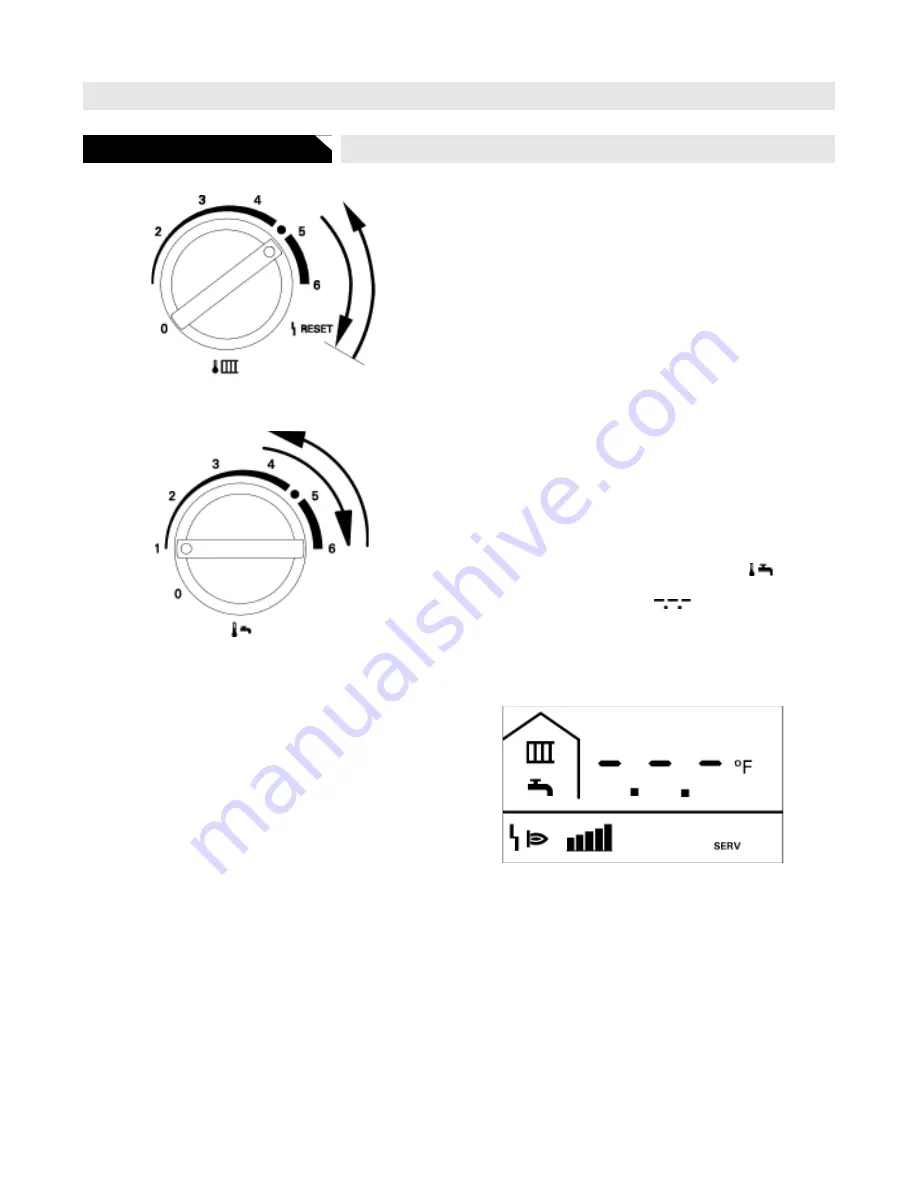
65
5600 332 v1.3
Vitodens 100-W, WB1B Installation & Service
Steps
(continued)
8. Set maximum heating input
Start-up and Maintenance
Start-up, Inspection and Maintenance
Note:
When the boiler is initially turned on, a self-
diagnostic check is initiated. Wait until the
temperature display is stabilized and the boiler’s
actual temperature is displayed.
-
The maximum input (or output) for heating operation
can be limited (does not affect DHW heating).
The limit is set via the modulation range.
The maximum adjustable heating input (or output) may
be limited by programming.
1.
Start up the boiler.
2.
Bring the boiler to a high-fire test position by turning
the selector dial “
tr
” clockwise all the way to
“
U
Reset
” and then back again into the middle position
range (in less than 2 seconds) and back to “6”.
The display shows “
SERV
”, the boiler water temperature,
five flashing bars “
<
<
<
<
<
” for high-fire, burner in operation
“
A
” and “
r
” heating system pump operation.
3.
With selector dial. select the max. input (or output)
for heating operation by selecting number from 1 to 6
on selector dial “
tr
“ for required value in % of the
rated input (or output).
Note:
For example, if the selector dial is set at “1”
only one bar will be flashing on the display and
the input will be reduced to 40% of max input.
4.
Turn the water temperature selector dial “
“
clockwise (in less than 2 seconds and back again into
operation range. The icon
will appear for a
moment on display, the control accepted the setting.
5.
Press the ON/OFF switch.
6.
Start the boiler and the maximum input will be set.
Control range
















































