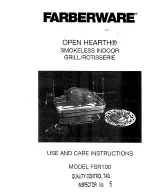34
Venting the heating system
1.
Close the gas shut-off valve and
switch the control unit ON.
2.
Activate venting program (see follow-
ing steps).
Note
For function and sequence of the
venting program, see page 154.
3.
Check system pressure.
Activating the venting function
Weather-compensated control unit
Constant temperature control unit
Service menu
1. Press
OK
and
å
simultaneously for
approx. 4 s.
2.
"Service functions"
3.
"Venting"
Venting function is enabled.
4. Ending venting function:
Press
OK
or
ä
.
Service menu
1. Press
OK
and
å
simultaneously for
approx. 4 s.
2. Select
"
5
"
with
Ú
and confirm with
OK
.
"ON"
flashes.
3. Activate the venting function with
OK
.
"EL on"
is shown constantly.
4. Ending venting function:
Press
ä
.
Filling the siphon with water
Multi boiler system:
Fill the siphon in the flue gas header with
water as well.
Commissioning, inspection, maintenance
Further details regarding the individual steps
(cont.)
5585 174 GB