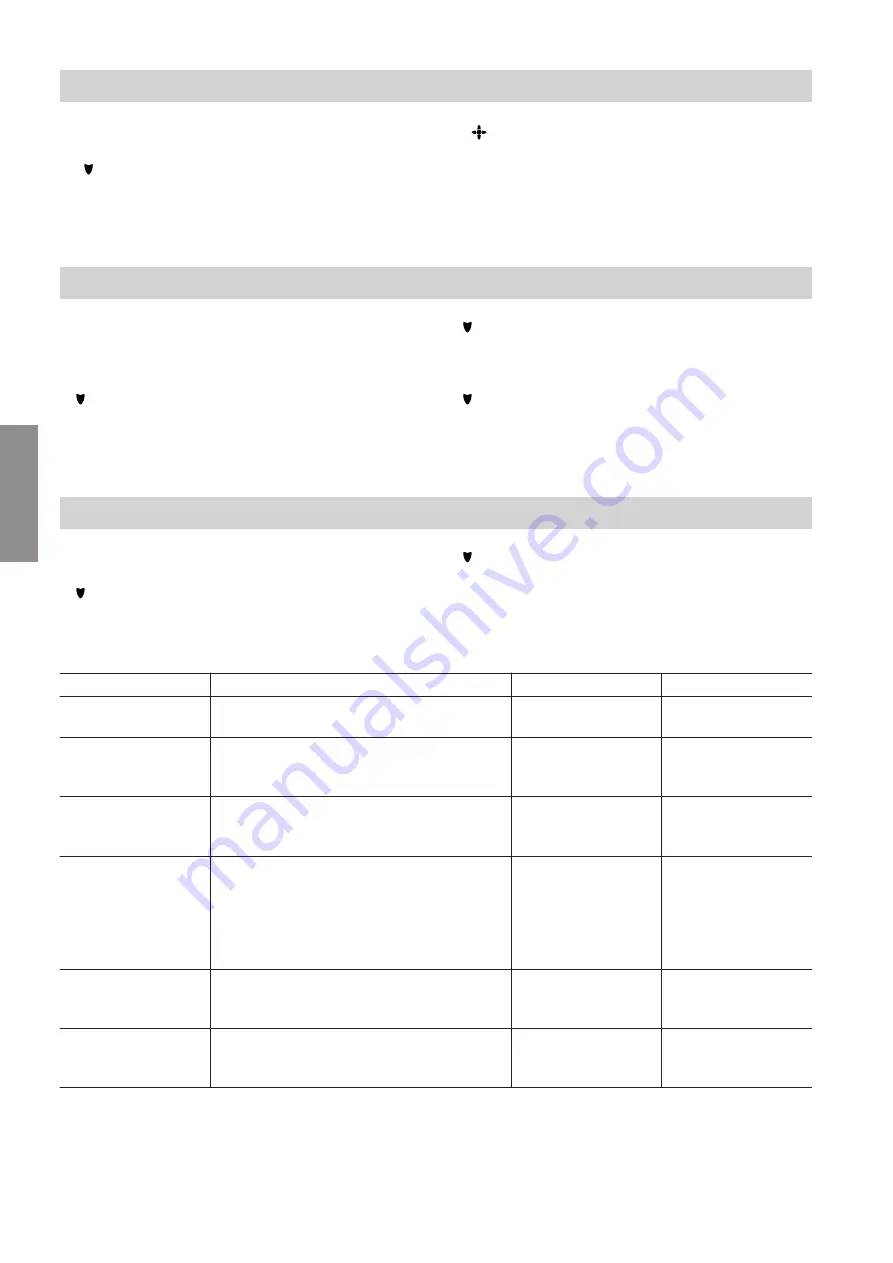
18
6.
OK to confirm.
7.
for
"Time"
.
8.
OK to confirm.
9.
for setting hours:minutes.
10.
OK to confirm.
Setting the display
The duration of display backlighting can be adjusted.
Press the following keys:
1.
for
"Default settings"
.
2.
OK to confirm.
3.
for
"T Display standby"
.
4.
OK to confirm.
5.
for the duration of display backlighting.
6.
OK to confirm.
Setting DHW
Press the following keys:
1.
for
"DHW"
.
2.
OK to confirm.
3.
for the various menu points.
4.
OK to confirm.
Display
Description
Factory setting
Setting range
"
=
Emerg.mode"
If sensors have failed, see page 37
=
(disabled)
■
X
Yes (enabled)
■
=
(disabled)
■
"Emerg.spd"
Only for
"
X
Emerg.mode"
:
Speed of the primary pump for emergency
mode
30.0 %
1.5 to 100.0 %
■
"TDHW"
Only for
"
X
Emerg.mode"
:
Actual DHW temperature for adjusting the
"Emerg.spd"
—
—
"T DHW set"
Set DHW temperature:
To ensure the set temperature selected
here is continuously achieved at the flow
temperature sensor (S2), the control unit
regulates the speed of the primary pump
accordingly.
60 °C
20 to 75 °C
"Set min."
Min. set DHW temperature:
This temperature value determines the low-
er limit for the
"T DHW set"
setting.
20 °C
20 to 75 °C
"Set max."
Max. set DHW temperature:
This temperature value determines the up-
per limit for the
"T DHW set"
setting.
60 °C
20 to 75 °C
Commissioning
Setting the time and date
(cont.)
5517 095 GB
Commissioning
Summary of Contents for VITOTRANS 353
Page 50: ...50 5517 095 GB ...
Page 51: ...51 5517 095 GB ...
















































