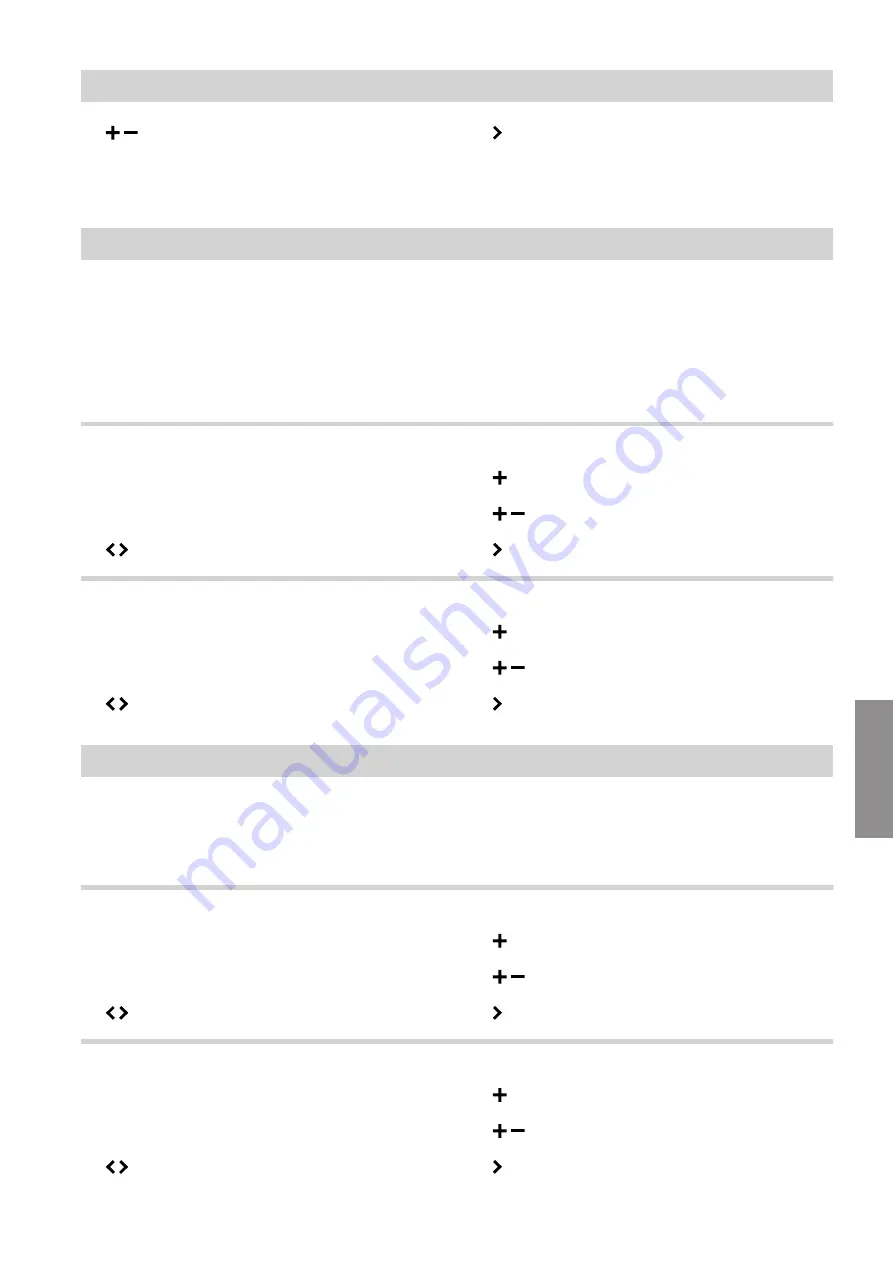
29
4.
to select
"OFF"
.
5.
to confirm
The proximity sensor is deactivated. The display
backlighting is now only activated when a button is
pressed.
Software update
The software is automatically updated, provided the
WiFi on the heat generator is enabled and a software
update is available.
The updating process is indicated on the display of the
Vitotrol 300-E and can take up to 10 minutes.
The Vitotrol 300-E restarts once the update has been
completed successfully.
Note
We recommend keeping the Vitotrol 300-E updated to
the latest available version at all times.
Activating automatic software updates
Press the following buttons:
1.
Operating button
C
2.
to select
"Software update"
.
3.
to select
"CHANGE"
.
4.
to select
"On"
.
5.
to confirm
Deactivating automatic software updates
Press the following buttons:
1.
Operating button
C
: See Fig. 8, page 20.
2.
to select
"Software update"
.
3.
to select
"CHANGE"
.
4.
to select
"OFF"
.
5.
to confirm
Displaying the date and time
When exiting the standby screen you can have the
date and time displayed for 3 seconds. The screen
subsequently switches to
"Climate info"
(home
screen).
Activating the date and time display function
Press the following buttons:
1.
Operating button
C
2.
to select
"Show time after switching on"
.
3.
to select
"CHANGE"
.
4.
to select
"On"
.
5.
to confirm
Deactivating the date and time display function
Press the following buttons:
1.
Operating button
C
2.
to select
"Show time after switching on"
.
3.
to select
"CHANGE"
.
4.
to select
"OFF"
.
5.
to confirm
Further settings
Proximity sensor sensitivity
(cont.)
5839615
Functions
Summary of Contents for Vitotrol 300-E
Page 42: ...42 Certification Certification 5839615 Appendix ...
Page 45: ...45 5839615 ...
Page 46: ...46 5839615 ...
Page 47: ...47 5839615 ...
















































