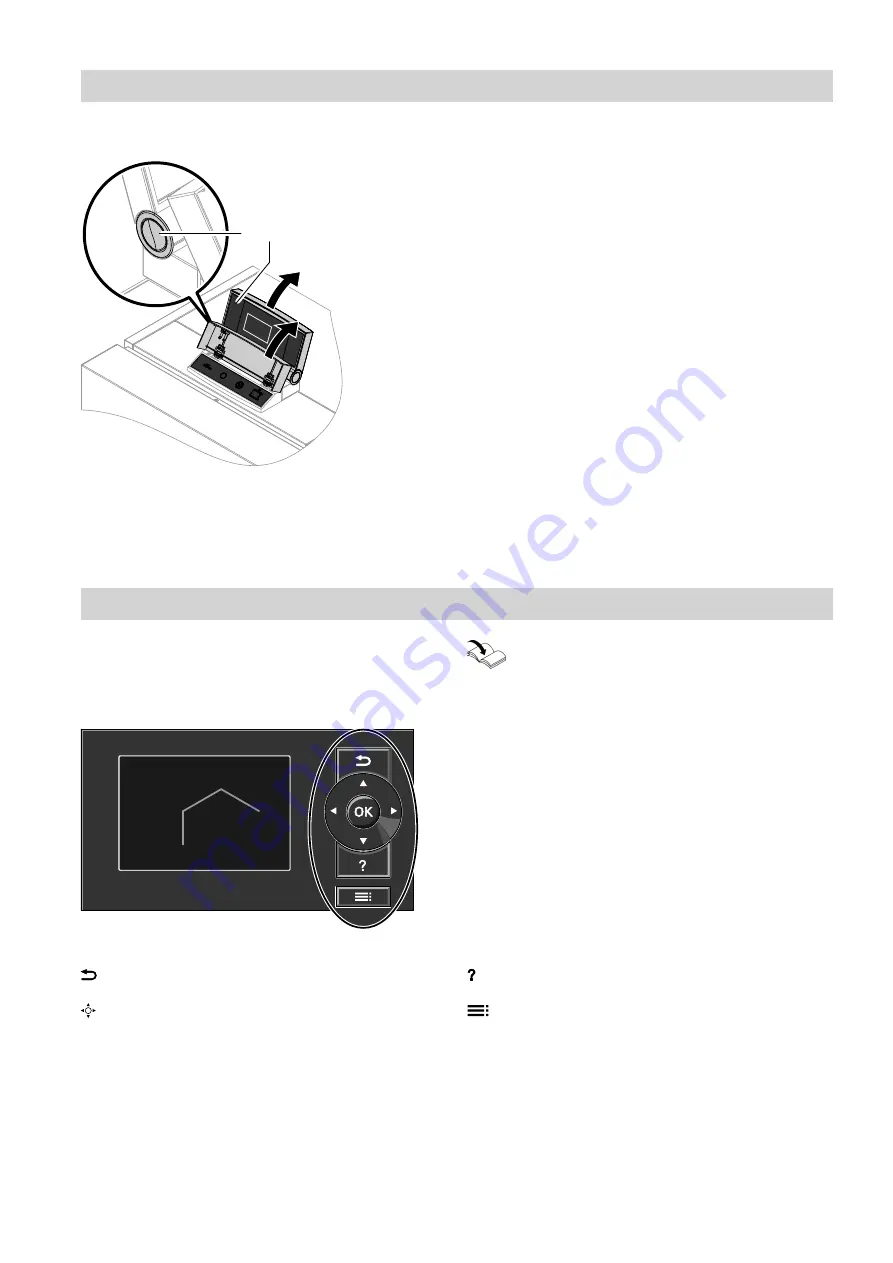
11
Vitotronic 200, type KW6B
BA
Fig. 3
A
Top part of control unit with programming unit
B
Pushbutton for changing the angle
Note
You will find a short operating guide in the "Technical
documentation".
Programming unit
You can change any settings on your heating system
centrally at the programming unit of the control unit.
If remote control units are installed in your rooms, you
can also adjust the settings at the remote control units.
Remote control operating instructions
14°C
21°C
Fig. 4
Takes you to the previous step in the menu or
cancels a setting that has been started.
Cursor keys
To scroll in the menu or to set values.
OK
Confirms your selection or saves the setting.
Calls up
"Help"
(see following chapter) or addi-
tional information on the selected menu.
Calls up the extended menu.
Two
control levels
are available:
■
The standard menu: See page 12.
■
The extended menu: See page 13.
Note
The
screensaver
is activated if you have not made
any adjustments on the programming unit for a few
minutes (see page 14).
Operation
Opening the control unit
(cont.)
5592667












































