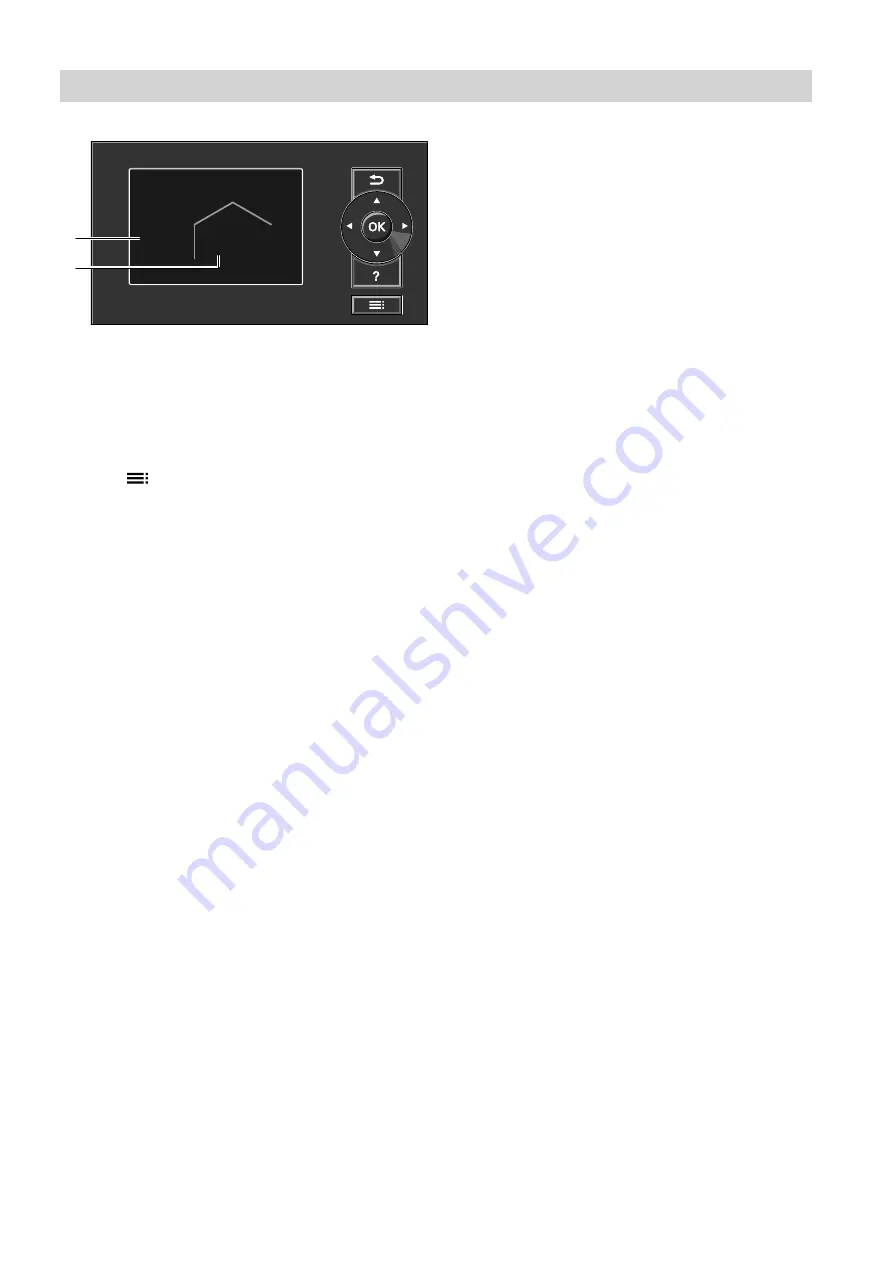
14
Screen saver
14°C
21°C
B
C
Fig. 7
B
Current outside temperature
C
Set room temperature
1.
Press
OK
. This takes you to the standard menu
(see page 12).
2.
Press
. This takes you to the extended menu
(see page 13).
The selected menu point is highlighted in white.
Dialogue line
E
(see diagram on page 13) shows
the necessary instructions.
Adjustments to the central heating can be made for
every
heating circuit. It is therefore necessary to select
the respective heating circuit
prior
to making any
adjustments (e.g. room temperature).
The following diagram shows how to make adjust-
ments, using the set room temperature as an example.
The diagram shows the adjustment without and with
selection of the heating circuit, as well as different dia-
logue lines.
Operation
How to use the controls
(cont.)
5592667















































