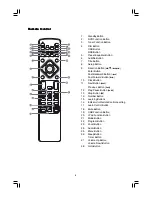14
Note:
Note:
Note:
Note:
Note:
Slide Show : Selections played in a random order
Menu
: Display “Remote Key Function” list
Prev
: Display previous 12 pictures of disc
Next
: Display next 12 pictures of disc
You may need use the
K
button on the unit to stop playing and open the disc tray.
Use the USB
Use the USB
Use the USB
Use the USB
Use the USB
You can connect the USB flash to the USB jack at the side
panel of unit. The unit will play MP3 music or pictures from
the flash directly.
1. Plug the USB flash into the USB jack.
2. Press the
FUNCTION
FUNCTION
FUNCTION
FUNCTION
FUNCTION
button on the panel of the DVD
Player or the
USB
USB
USB
USB
USB
button on remote control to select the
USB function.
3. Display shows the word “USB” .
4. MP3 music or the pictures will be played automatically.
USB Storage Device Data Protection
USB Storage Device Data Protection
USB Storage Device Data Protection
USB Storage Device Data Protection
USB Storage Device Data Protection
----- Always insert the USB device in the correct direction. Failure to do so may result in damage
to the USB device and this product.
- Do not remove the USB device while it is being accessed.
- Electrical interference and electrostatic discharges may cause the USB device to
malfunction and suffer damage, resulting in data loss.
It is strongly recommended that any important data is backed up on a PC to protect against
corruption, data loss or device malfunction. Please note that our company shall not accept any
liability for damage or loss of stored data.
Note:
Note:
Note:
Note:
Note: USB connection is not compatible with all hard drive models.