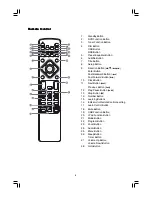18
T
T
T
T
To confirm the clock time
o confirm the clock time
o confirm the clock time
o confirm the clock time
o confirm the clock time
When you press the clock button (
CLOCK
CLOCK
CLOCK
CLOCK
CLOCK
), the clock time is displayed. Wait for a
few seconds until the display returns to the original display.
Setting the Daily T
Setting the Daily T
Setting the Daily T
Setting the Daily T
Setting the Daily Timer
imer
imer
imer
imer
In standby mode with the clock time having been set, you can use the daily timer
setting to turn the unit on automatically at a certain time everyday under standby
mode. When the setting timer is on, the timer indictor “ ” will display on the VFD,
however the clock must be set correctly for the timer function to work.
- In standby mode, press the timer button (
TIMER
TIMER
TIMER
TIMER
TIMER
), the hour indicator will blink.
- Set the hour with the
+
+
+
+
+
button or
-----
button.
- Press the timer button (
TIMER
TIMER
TIMER
TIMER
TIMER)
, the minute indicator will blink.
- Set the minute with the
+
+
+
+
+
button or
-----
button.
- Press the timer button (
TIMER
TIMER
TIMER
TIMER
TIMER
), the selected time is set. Then set the daily timer
to “ON” (daily timer set is in effect) or “OFF” (daily timer set is to cancel) by
pressing the
+
+
+
+
+
button or
-----
button.
Note:
Note:
Note:
Note:
Note:
You can only set the daily timer only in standby mode and the clock timer had been
set.
The operating time of every step shouldn’t be longer than 10 seconds or it will
return to time display.
The sound source of the “timer on” mode is the same as the sound source when
the unit was turned off by the standby switch.
T
T
T
T
To confirm the daily time
o confirm the daily time
o confirm the daily time
o confirm the daily time
o confirm the daily time
Press the timer button (
TIMER
TIMER
TIMER
TIMER
TIMER
) in standby mode, the daily time is displayed. Wait for
a moment until the display returns to the time display.
T
T
T
T
To cancel the daily timer setting
o cancel the daily timer setting
o cancel the daily timer setting
o cancel the daily timer setting
o cancel the daily timer setting
In standby mode, repeatedly press the timer button (
TIMER
TIMER
TIMER
TIMER
TIMER
) until the “ON” display on
the VFD, then you can set the daily timer to “OFF” by pressing the
+
+
+
+
+
button or
-----
button (the daily timer will be cancelled).
If the system is unplugged or there is a power failure, the daily timer will be cancelled.