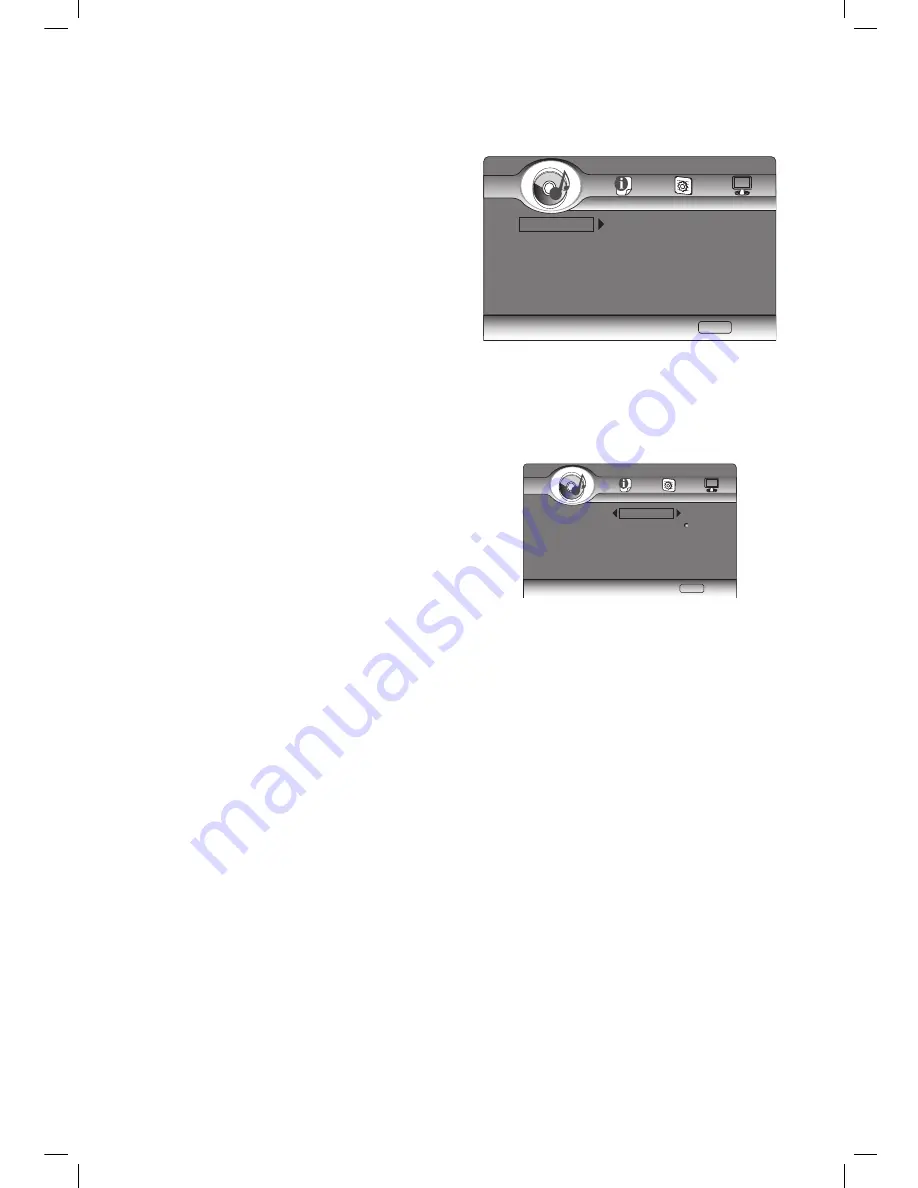
25
Audio Setting
Audio Output setup
1. Press HOME button.
2. Select Audio Setting, then press ENTER
button.
3. Select "Audio Output" item, press
▲
,
▼
button, then press ENTER button to confirm.
4. Select an option item, press
▲
,
▼
button to
select, then press ENTER button to confirm.
5. To return to the previous item, press
◀
button, to exit the menu, press HOME button.
[ Spdif ]
Select an audio format for the sound output from the Digital out terminal (coaxial/optical).
* Bitstream - Select the original audio to experience
Dolby or DTS audio (BD-video special sound
effect
is disabled).
* PCM - The audio device does not support
multi-channel format. Audio is downmixed to
two-channel sound.
* Reencode - Enable the reencode audio
output mode.
* Off - Disable the Spdif audio output mode.
[ HDMI ]
Select an HDMI audio output when you connect this product and the TV/audio device with an
HDMI cable.
* Bitstream - Select the original audio to experience Dolby or DTS audio (BD-video special
sound effect is disabled).
* PCM - The audio device does not support multi-channel format. Audio is downmixed to two-
channel sound.
* Reencode - Enable the reencode audio output mode.
* Off - Disable the HDMI audio output mode.
[ Down_samp ]
Set the sampling rate for PCM audio output from the Digital out terminal.
* 48K - PCM audio is down-sampled at 48 kHz.
* 96K - PCM audio is down-sampled at 96 kHz.
* 192K - PCM audio is down-sampled at 192 kHz.
[ DRC ]
Dynamic Range Compression, also called DRC (often seen in DVD and car CD player settings)
or simply compression, is a process that reduces the dynamic range of an audio signal. Com-
pression is used during sound recording, live sound reinforcement, and broadcasting to control
Home Menu
Audio Output
Use cursor key to move focus, use
“Enter” key to select
--- Audio Setting ---
HOME
Exit
Spdif
HDMI
Down_samp
DRC
PCM
PCM
48K
Off
Home Menu
Audio Output
Use cursor key to move focus, use
“Enter” key to select
--- Audio Setting ---
HOME
Exit
Spdif
HDMI
Down_samp
DRC
Bitstream
PCM
Reencode
Off
BDP600_draft_30 Oct 09.indd 25
2009-11-2 17:19:07







































