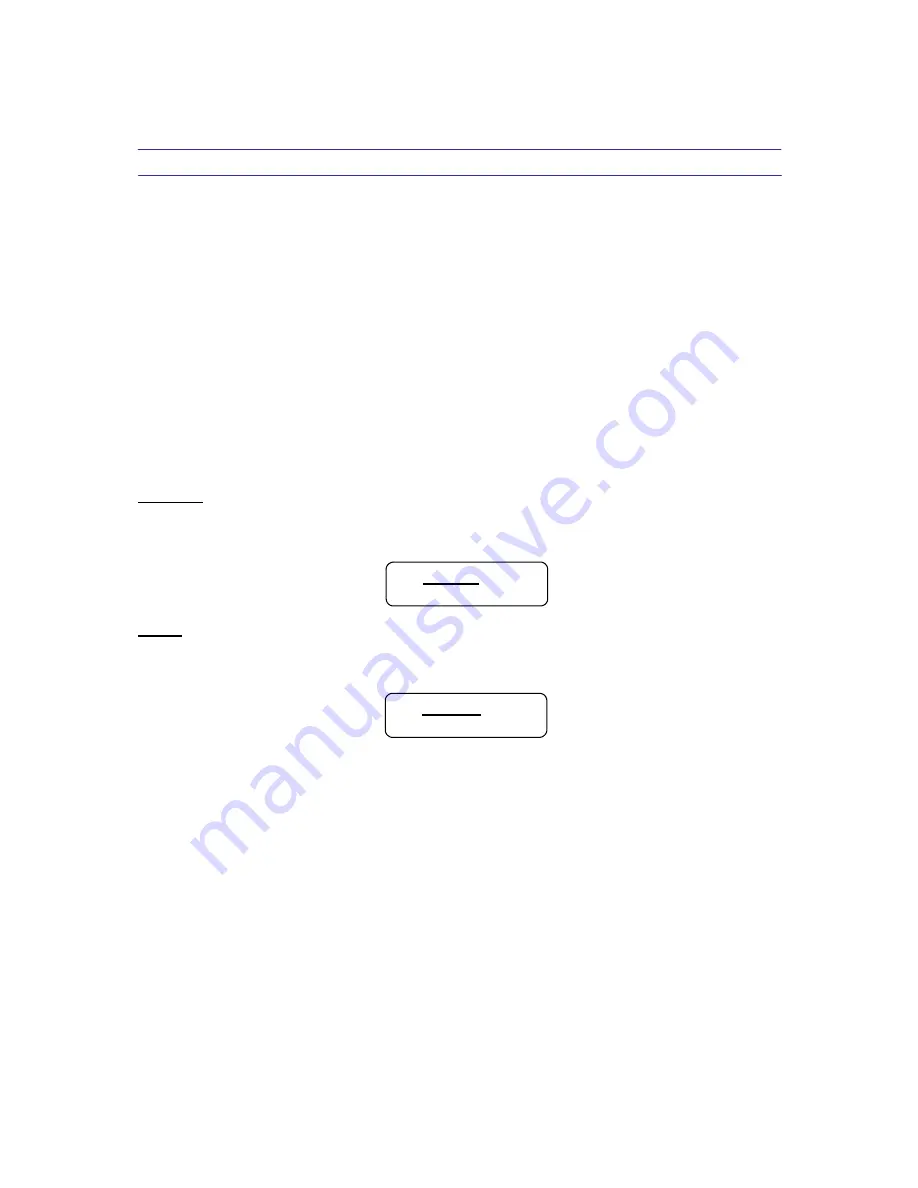
VIETA VDC-48 User Manual - Page 11
6.0 Operating the Channel Menus
Channel Linking – While holding down the
<<Menu
or
Menu>>
, more than
1 channel from the same group (Input or Output group) can be selected to link
the channels together. The green LEDs below the
Mute
buttons are lit
for the linked channels. Any modification of the data for the selected
channel will be applied to the linked channels as well. To cancel the linking,
simply deselect the desired channel while the
<<Menu
or
Menu>>
key is
still pressed, or just press the
Exit
key to deselect all channels.
6.1 Input/Output Signal
LEVEL:
The level (or gain) ranges from -40.00dB to +15.00dB in 0.25dB steps.
POL:
I1:
Signal
LEVEL:0.00dB
The polarity (or phase) can be normal (+) or inverted (-).
I1:
Signal
POL:+












































