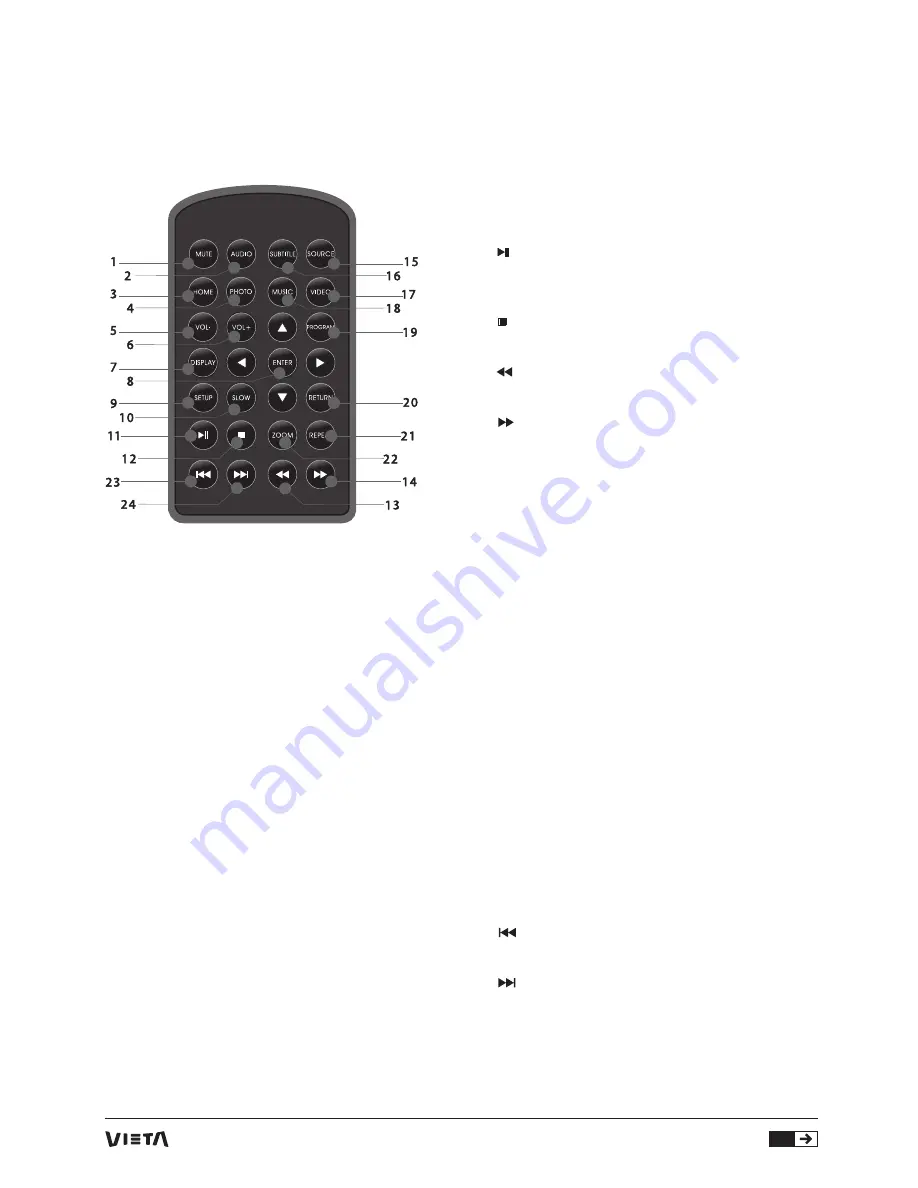
15
Identification of Controls
Remote control unit
1.MUTE
Disable audio output
2.AUDIO
Selects an audio language
3. HOME
Press HOME button into MainMenu
4. PHOTO
Press PHOTO button into PhotoShow
5.VOLPress
to decrease the volume
6.VOL+
Press to increase the volume
7. DISPLAY
To display the playtime and status information
8. ENTER
Confirms menu selection
9.SETUP
Accesses or removes setup menu
10. SLOW
Press Slow button repeatedly to enter slow playback,
and cycle between different speeds. The speeds are
1/2,1/3,1/4,1/5,1/6,1/7 and normal
11. BUTTON
Press PLAY/PAUSE once to panse play back, press
my PLAY/PAUSE sencond time resurne the play back
12. BUTTON
Stops playback
13. BUTTON
Fast backward
14. BUTTON
Fast forward
15. SOURCE
CARD/USB
16. SUBTITLE
Press SUBTITLE repeatedly during playback to hear
a different subtitle languages
17. VIDEO
Press PHOTO button into MoviePlay
18. MUSIC
Press PHOTO button into MusicPlay
19. PROGRAM
Press PROGRAM button set slide show effect
20. RETURN
Return to upper page
21. REPEAT
Press REPEAT during playback to select a desired
repeat mode
22. ZOOM
In the pause state of single picture, press ZOOM to
magnify picture display size
23. BUTTON
Go to previous chapter / track
24. BUTTON
Go to the next chapter / track
















































