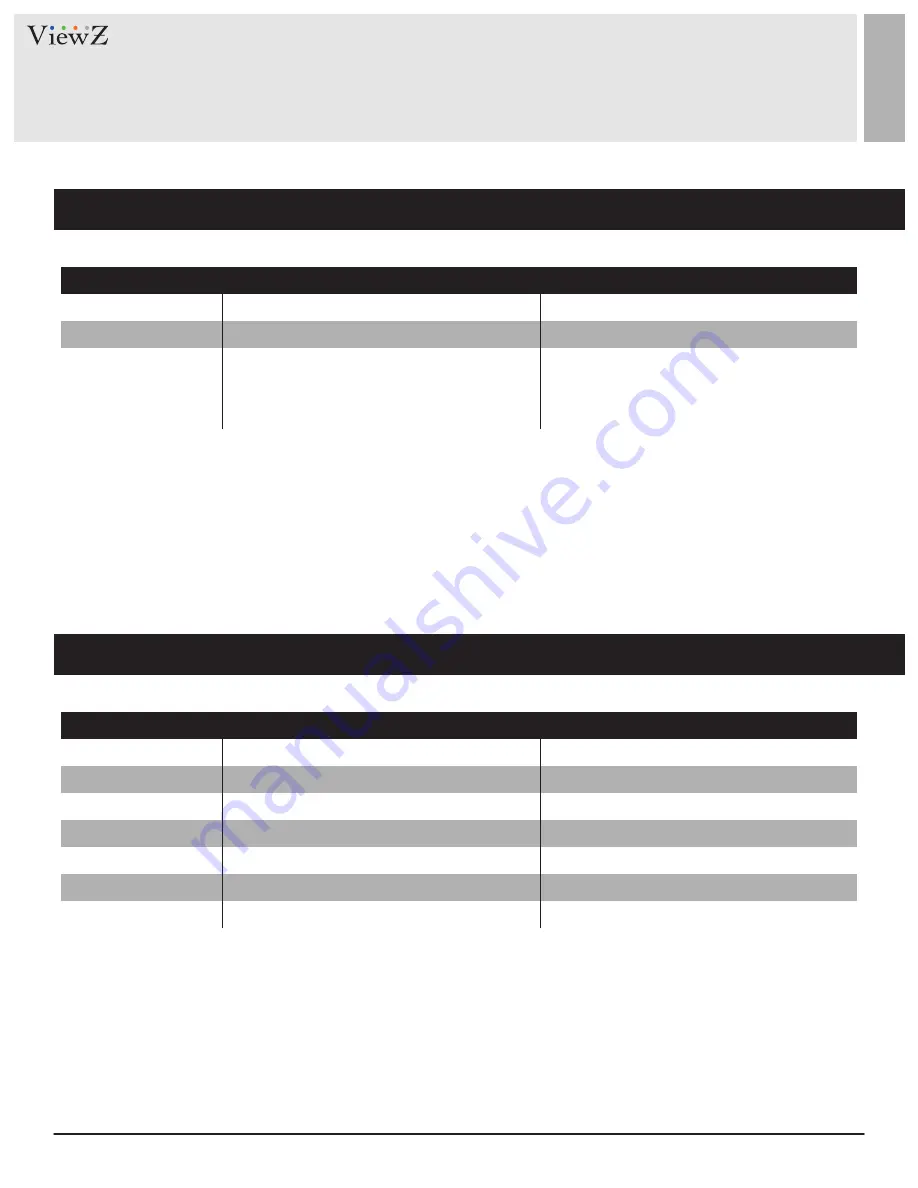
10
User Manual
Visit the ViewZ USA website at https://www.viewzusa.com
CONTROL AND FUNCTION
Audio
System
Volume
Language
Level Meter
OSD Timer
Adjust volume on monitor
Set the language of the OSD menu
Turn on/off the embedded audio
Set the OSD display time
0 ~ 100
English, Chinese
OFF, ON
10 , 20, 30 sec
Audio Channel
OSD Transparency
FLIP Image
Back Light
F1 Configuration
Reset
Setup the embedded audio channel for
internal speaker or Audio OUT
Set the OSD MENU transparency
Flip the display image
Set the back light level
Set up shortcut functions
Reset the monitor settings to factory default
Ch 0 / Ch 1, Ch 2 / Ch 3, Ch 4 & Ch 5
OFF, LOW, MIDDLE, HIGH
Ch 6 / Ch 7, Ch 8 / Ch 9, Ch 10 & Ch 11
OFF, H/V, HV
Ch 12 / Ch 13, Ch 14 / Ch 15
0 ~ 100
OFF, 1 ~ 6
OFF, ON
FUNCTION
FUNCTION
VALUE
VALUE
Audio level meter & channel only available in SDI input
































