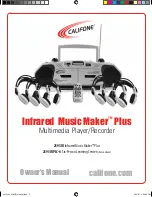SNMP
108
ViewCast
Configuring SNMP Agent contact and location (optional)
After community names, permitted SNMP managers and trap destinations are configured, you may
configure the contact and location information for the associated SNMP agent.
To configure SNMP Agent contact and location:
1.
Run Windows service management tool services.msc
2.
Right click on
SNMP Service
then click on
Properties
.
3.
Click on the Agent tab.
4.
Enter appropriate
Contact
and
Location
information.
Notes: You may retrieve the system contact information through SNMP query on
.iso.org.dod.internet.mgmt.mib-2.system.sysContact as defined in RFC1213-MIB.
You may retrieve the system location information through SNMP query on
.iso.org.dod.internet.mgmt.mib-2.system.sysLocation as defined in RFC1213-MIB.
Figure 109. Agent tab
5.
Restart the system.
Summary of Contents for Nagara 2200
Page 1: ...Niagara 2200 User Guide...
Page 42: ...Advanced Operations 36 ViewCast Figure 26 Flash Encoder properties...
Page 55: ...Niagara 2200 User Guide ViewCast 49 9 Click Save Settings...
Page 74: ......
Page 80: ......
Page 98: ......
Page 102: ...SNMP 96 ViewCast Figure 91 Installation Folder 4 Click Next Figure 92 Confirm Installation...
Page 111: ...Niagara 2200 User Guide ViewCast 105 Figure 105 IP Addresses...
Page 126: ......
Page 149: ......