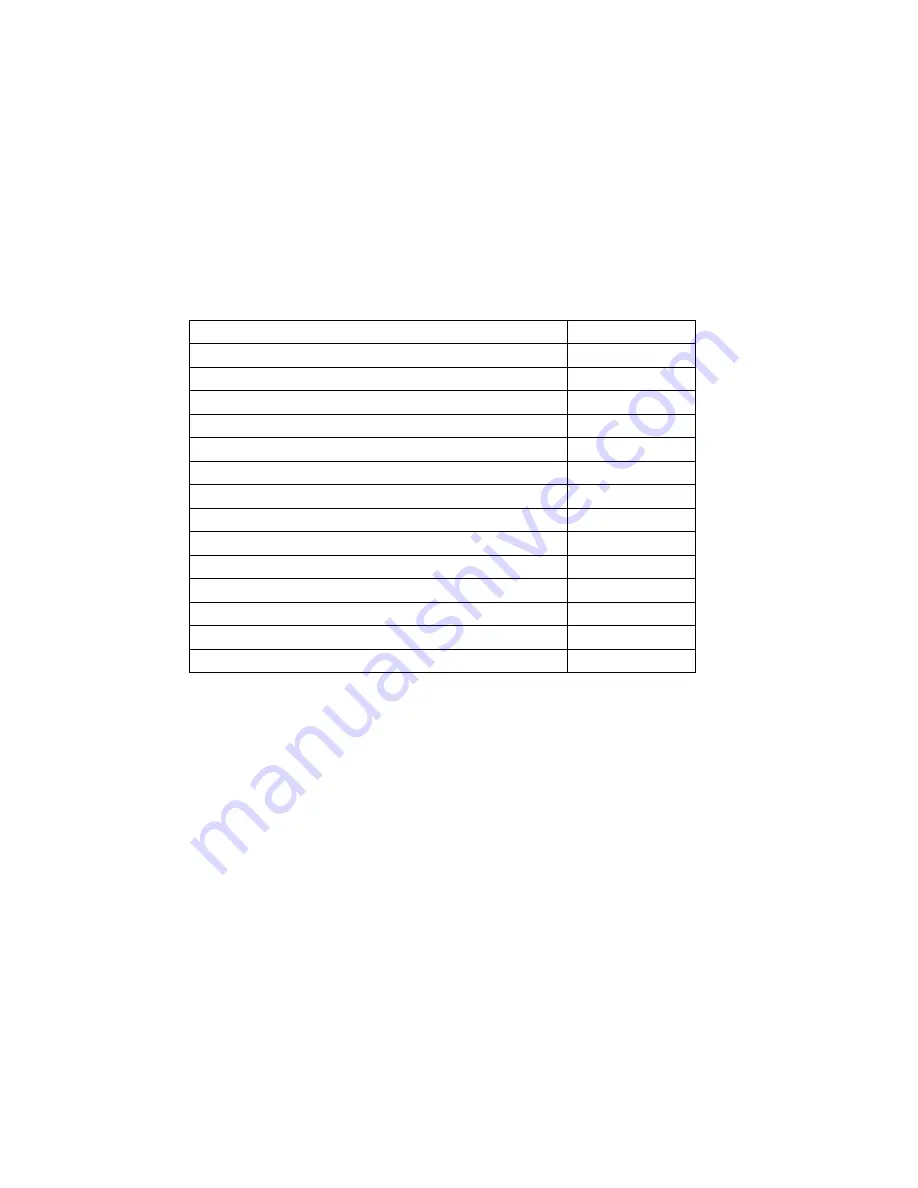
Appendix A: H.264 Advanced Settings
128
ViewCast
MPEG-2 Presets
In general, the Main Profile Default presets for the H.264 encoder Custom Presets will meet your
streaming requirements. For devices with restricted bandwidths and under certain conditions such as
low bit rates, motion specific, or constant bit rate applications, you may need to adjust the Advanced
Encoder Settings values in each line. This section includes some information to help you select those
Advanced Encoder Settings. These examples are suggestions and you should understand and select the
appropriate values for your streaming application. See
Settings
for explanations of each setting variable.
Setting
Value Range
BFramesMax
0 to 4
GOPSize
1 to 4000
GOPSizeMin
1 to 4000
InterlacedDCTComparison
0 to 14
LookaheadFrames
0 to 200
MotionEstimationComparison
0 to 256
MotionEstimationMethod
5 to 10
MotionEstimationPenaltyCompensation
0 to 256
MotionEstimationSubPixelComparison
0 to 256
MpegQuant
0 to 1
QuantizerMax
1 to 51
QuantizerMin
1 to 51
SceneChangeDetectThreshold
0 to 4000
TrellisRDQuantization
0 to 2
Summary of Contents for Nagara 2200
Page 1: ...Niagara 2200 User Guide...
Page 42: ...Advanced Operations 36 ViewCast Figure 26 Flash Encoder properties...
Page 55: ...Niagara 2200 User Guide ViewCast 49 9 Click Save Settings...
Page 74: ......
Page 80: ......
Page 98: ......
Page 102: ...SNMP 96 ViewCast Figure 91 Installation Folder 4 Click Next Figure 92 Confirm Installation...
Page 111: ...Niagara 2200 User Guide ViewCast 105 Figure 105 IP Addresses...
Page 126: ......
Page 149: ......
















































