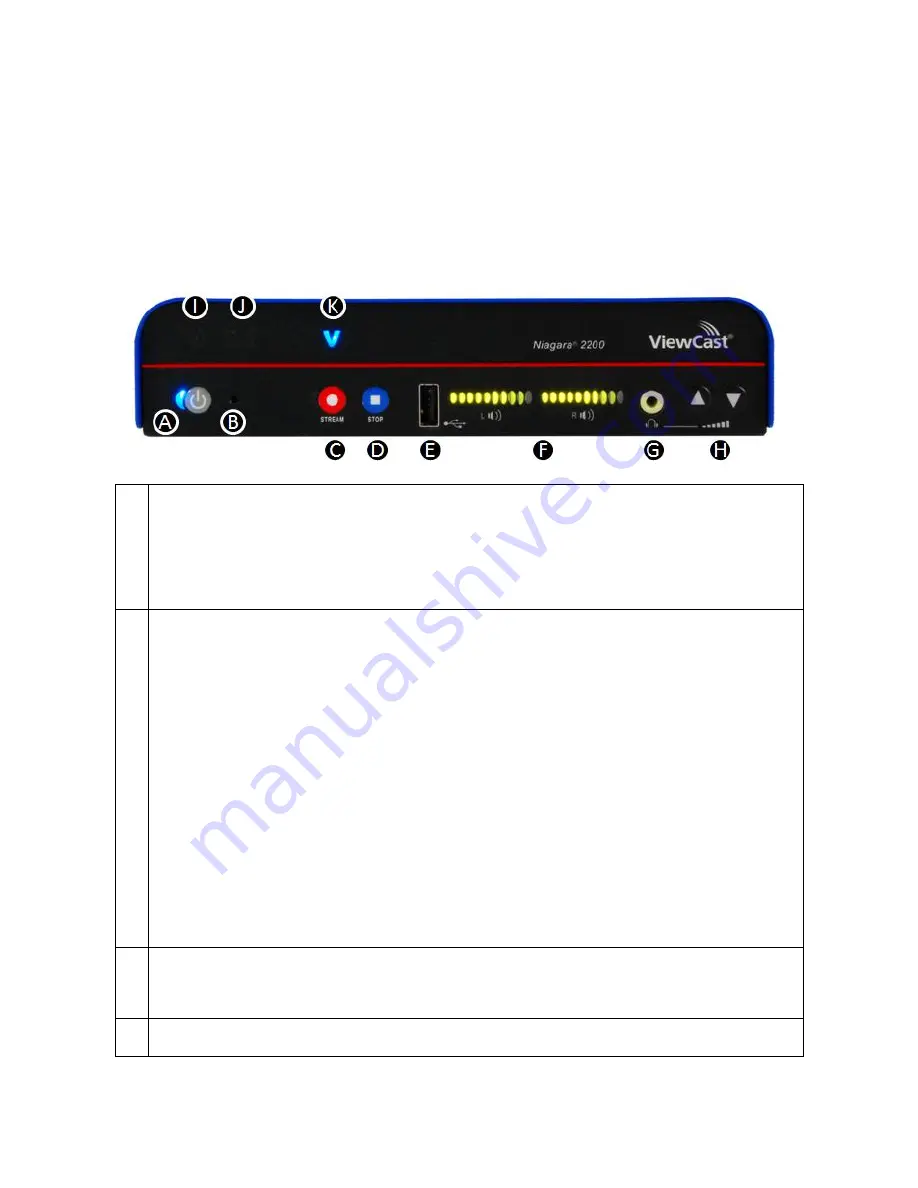
Overview
12
ViewCast
Niagara 2200 front panel
You should familiarize yourself with the front panel controls for the Niagara 2200. Besides the basic
buttons for power, start/stop, and audio volume control, several indicator lights also exist. Figure 2 and
the table below illustrate the buttons and lights that constitute the front panel functions and interfaces.
Figure 2. Niagara 2200 Front Panel
A
Starts the Niagara 2200.
Press this button once to turn off the Niagara 2200 when it is on.
Press and hold for 5 seconds to execute an immediate power off.
IMPORTANT! Do
not
attempt to encoder while the light is blinking.
B
Resets the Niagara 2200.
Use a pointed device to insert in the hole and press the reset button.
This button has three different options:
o
Press and release after the first set of 10 LEDs start to light (approximately one to
three seconds) to reboot the Niagara 2200.
Note: The lights on the volume indicator will illuminate in one-second intervals.
o
Press and release after the second set of 10 LEDs
start
to light (approximately 4 to 6
seconds) to keep all set profiles and restore the Niagara 2200.
Note: The lights on the volume indicator will illuminate in one-second intervals, but do
not
progress all the way to the far right.
o
Press and hold for approximately 10 seconds until all 20 LEDs remain lit to restore
the Niagara 2200 to complete factory defaults.
IMPORTANT! The last option deletes all previously set profiles.
C
Initiates streaming of all profiles assigned to the button.
Note: Do not attempt to encode while light continues blinking.
D
Stops the encoder streaming activity when you press this button once.
Summary of Contents for Nagara 2200
Page 1: ...Niagara 2200 User Guide...
Page 42: ...Advanced Operations 36 ViewCast Figure 26 Flash Encoder properties...
Page 55: ...Niagara 2200 User Guide ViewCast 49 9 Click Save Settings...
Page 74: ......
Page 80: ......
Page 98: ......
Page 102: ...SNMP 96 ViewCast Figure 91 Installation Folder 4 Click Next Figure 92 Confirm Installation...
Page 111: ...Niagara 2200 User Guide ViewCast 105 Figure 105 IP Addresses...
Page 126: ......
Page 149: ......
















































