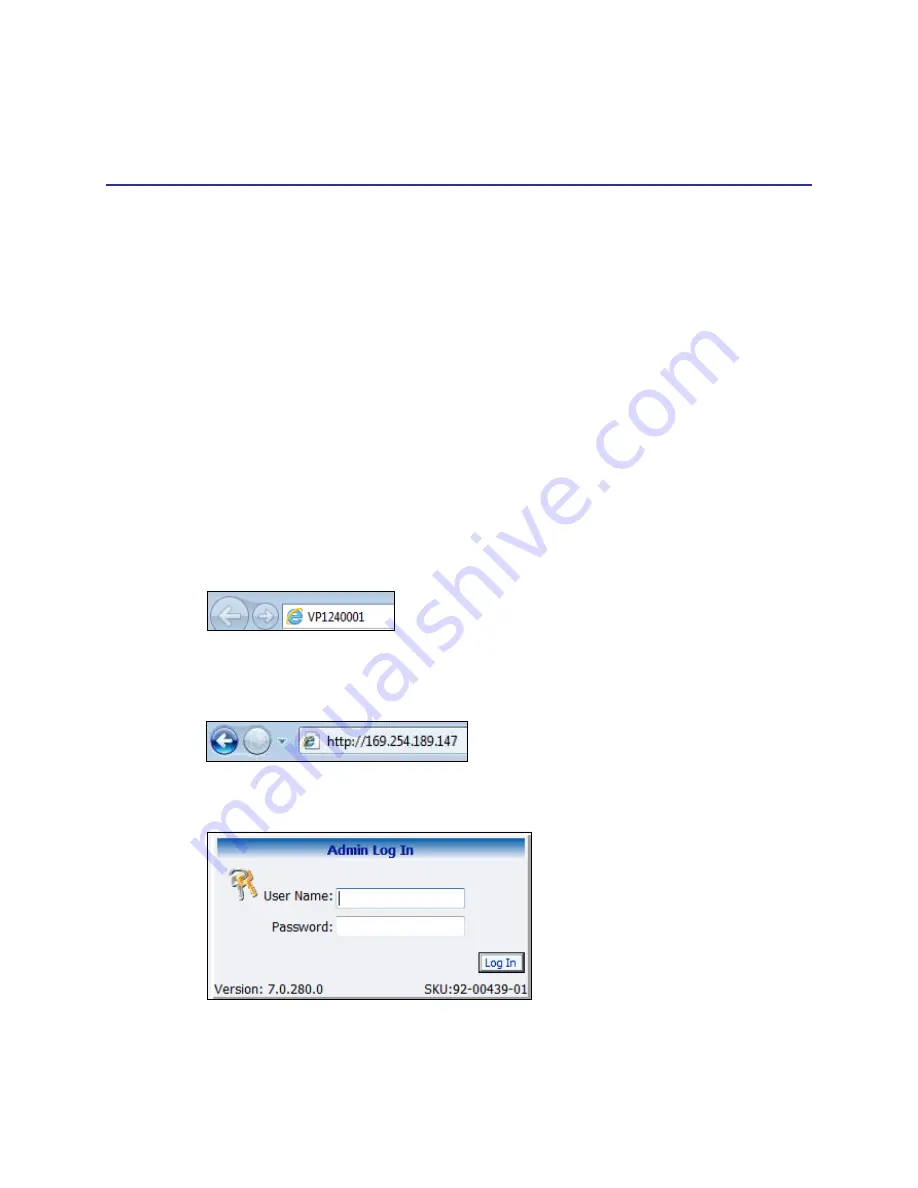
Niagara 2200 User Guide
ViewCast
27
Basic Operations
Basic operations include but are not limited to the following:
Viewing all encoders
Creating an encoder
Starting an encoder
Editing an encoder
Stopping an encoder
Logging in
To log in:
1.
Locate the serial number on the side or bottom of the appliance (in the format
vp11xxxxxx
).
2.
Open the web browser on your computer.
3.
You can either:
Type the Niagara 2200 serial number in the Address bar (Figure 14) and press
Enter
.
Figure 14. Address bar
Or
Type the IP address in the Address bar (Figure 15) and press
Enter
.
Figure 15. IP address
The Admin Log In window appears (Figure 16).
Figure 16. Admin Log In window
4.
Type the
User
name and
Password
.
IMPORTANT! The setting to log in for the first time, defaults to the user name admin and the
Summary of Contents for Nagara 2200
Page 1: ...Niagara 2200 User Guide...
Page 42: ...Advanced Operations 36 ViewCast Figure 26 Flash Encoder properties...
Page 55: ...Niagara 2200 User Guide ViewCast 49 9 Click Save Settings...
Page 74: ......
Page 80: ......
Page 98: ......
Page 102: ...SNMP 96 ViewCast Figure 91 Installation Folder 4 Click Next Figure 92 Confirm Installation...
Page 111: ...Niagara 2200 User Guide ViewCast 105 Figure 105 IP Addresses...
Page 126: ......
Page 149: ......
















































