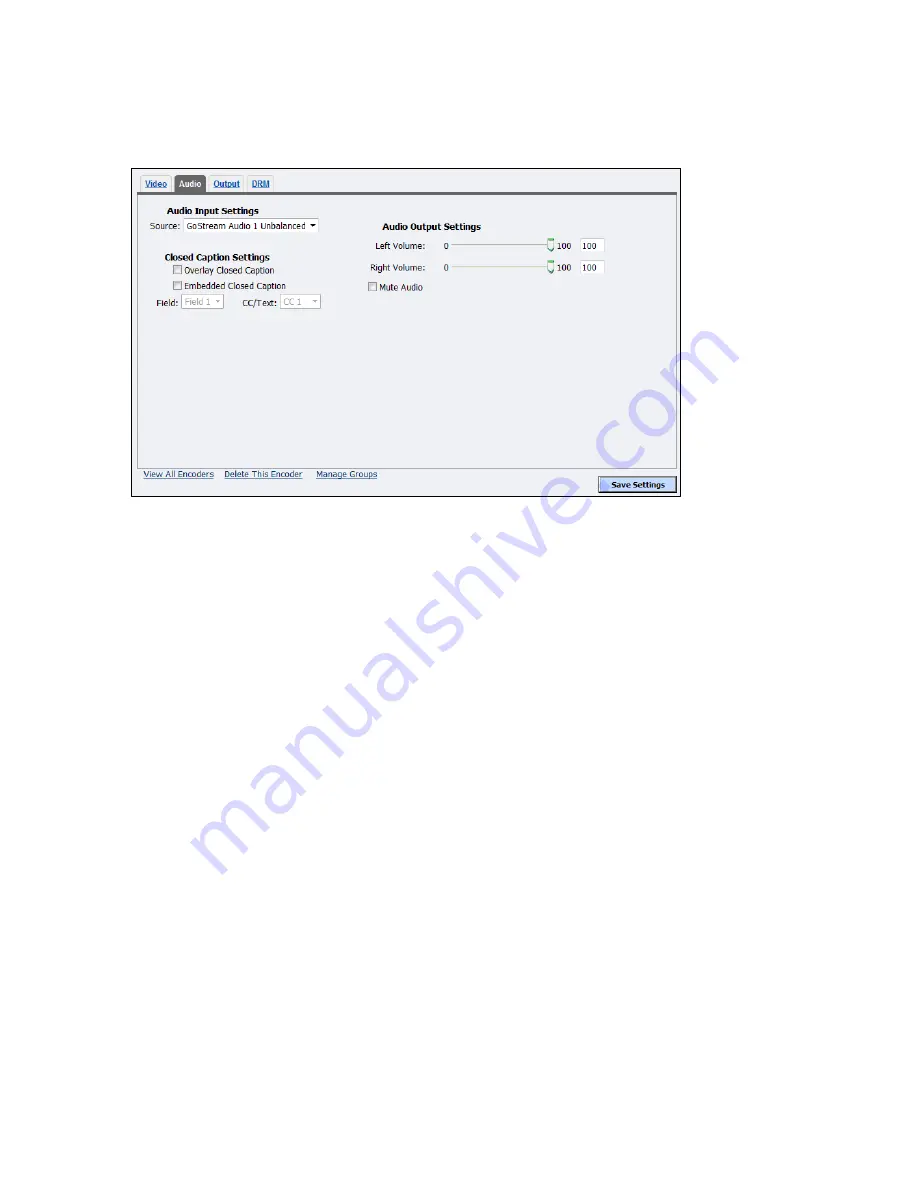
Advanced Operations
58
ViewCast
Audio tab
Figure 51. Audio tab
To configure audio settings:
1.
In the
Source
field, select an audio source from the drop-down list.
2.
Select the
Overlay Closed Caption
check box to enable overlay closed captions. Field 1 CC 1 is
the default setting.
3.
Select the
Embedded Closed Caption
to embed the closed captions.
4.
Drag the slider to adjust the
Left Volume
and
Right Volume
.
5.
(Optional) Select
Mute Audio
to silence audio.
6.
Click
Save Settings
.
Summary of Contents for Nagara 2200
Page 1: ...Niagara 2200 User Guide...
Page 42: ...Advanced Operations 36 ViewCast Figure 26 Flash Encoder properties...
Page 55: ...Niagara 2200 User Guide ViewCast 49 9 Click Save Settings...
Page 74: ......
Page 80: ......
Page 98: ......
Page 102: ...SNMP 96 ViewCast Figure 91 Installation Folder 4 Click Next Figure 92 Confirm Installation...
Page 111: ...Niagara 2200 User Guide ViewCast 105 Figure 105 IP Addresses...
Page 126: ......
Page 149: ......
















































