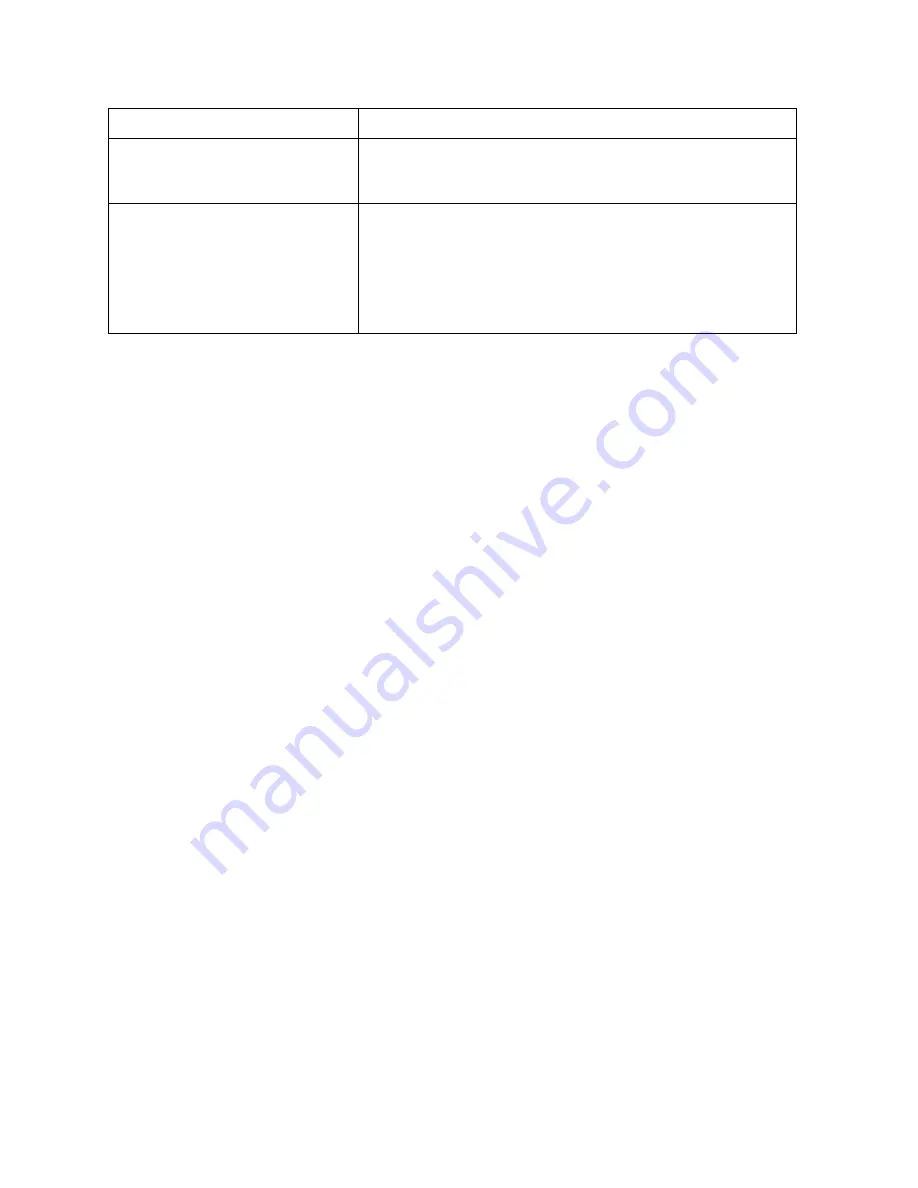
Appendix B: H.264 Advanced Settings
142
ViewCast
Setting
Explanation
a good default for most applications.
0
turns off scene change
detection, but this is not recommended. Higher values also
increase CPU usage.
TrellisRDQuantization
This value performs Trellis quantization to increase the visual
quality of the encoded video: the higher the value, the better
the qualities of the video, but the higher the CPU load. This
value can also improve visual quality at lower bit rates.
However, settings above
0
are applicable for Main or High
Profile in the Custom Presets.
Summary of Contents for Niagara Pro II
Page 1: ......
Page 26: ......
Page 62: ...Advanced Operations 56 ViewCast...
Page 144: ......
Page 163: ...Niagara Pro II User Guide ViewCast 157 Access health menu CPU status Memory available...
Page 165: ...Niagara Pro II User Guide ViewCast 159 View network settings Enable DHCP...
Page 166: ...Appendix D System Menu LCD Display 160 ViewCast Set static IP addresses...
Page 167: ...Niagara Pro II User Guide ViewCast 161 Set gateway address...
Page 168: ...Appendix D System Menu LCD Display 162 ViewCast Set date and time Set video standard x3...
















































