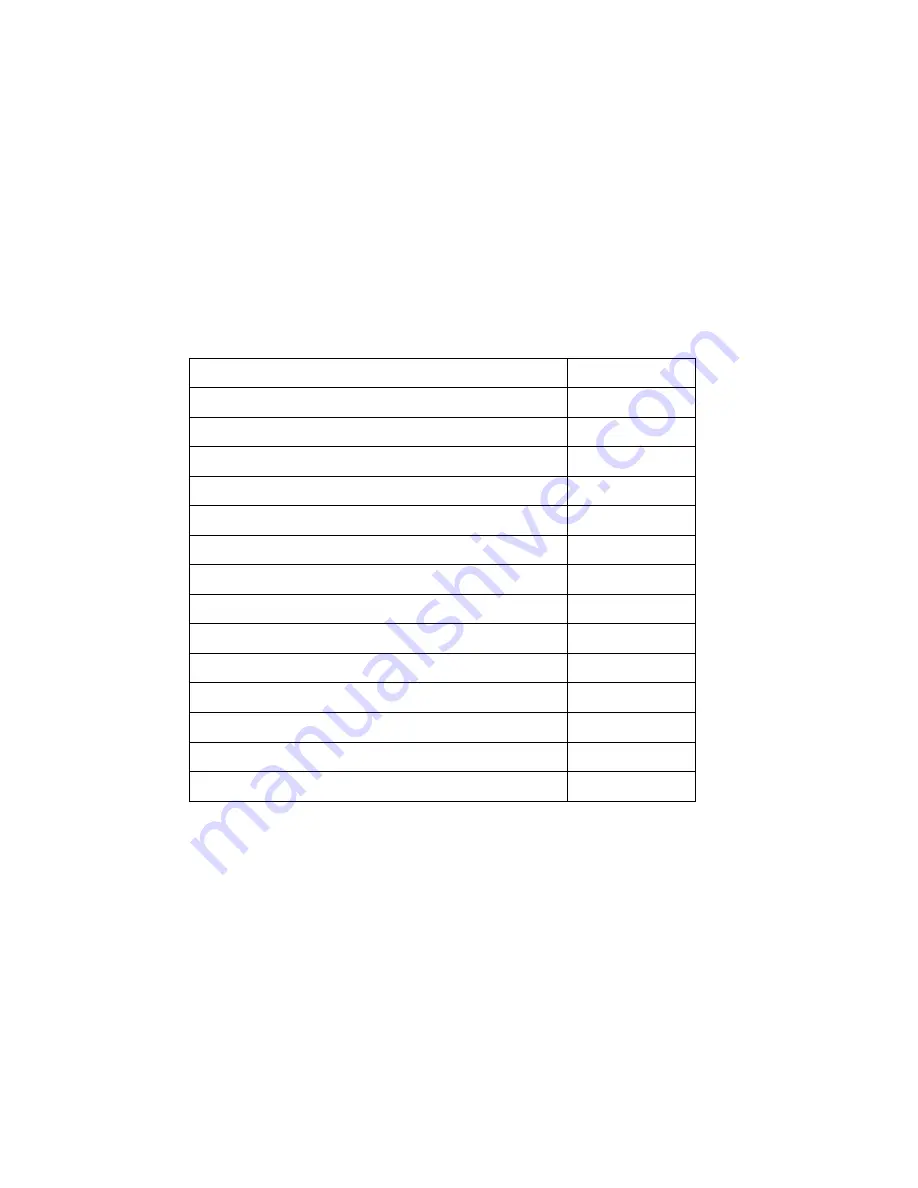
Niagara Pro II User Guide
ViewCast
143
MPEG-4 Presets
In general, the Main Profile Default presets for the H.264 encoder Custom Presets will meet your
streaming requirements. For devices with restricted bandwidths and under certain conditions such
as low bit rates, motion specific, or constant bit rate applications, you may need to adjust the
Advanced Encoder Settings values in each line. This section includes some information to help you
select those Advanced Encoder Settings. These examples are suggestions and you should
understand and select the appropriate values for your streaming application. See
Settings
for
explanations of each setting variable.
Setting
Value Range
BFramesMax
0 to 4
GOPSize
1 to 4000
GOPSizeMin
1 to 4000
InterlacedDCTComparison
0 to 14
LookaheadFrames
0 to 200
MotionEstimationComparison
0 to 256
MotionEstimationMethod
5 to 10
MotionEstimationPenaltyCompensation
0 to 256
MotionEstimationSubPixelComparison
0 to 256
MpegQuant
0 to 1
QuantizerMax
1 to 51
QuantizerMin
1 to 51
SceneChangeDetectThreshold
0 to 4000
TrellisRDQuantization
0 to 2
Summary of Contents for Niagara Pro II
Page 1: ......
Page 26: ......
Page 62: ...Advanced Operations 56 ViewCast...
Page 144: ......
Page 163: ...Niagara Pro II User Guide ViewCast 157 Access health menu CPU status Memory available...
Page 165: ...Niagara Pro II User Guide ViewCast 159 View network settings Enable DHCP...
Page 166: ...Appendix D System Menu LCD Display 160 ViewCast Set static IP addresses...
Page 167: ...Niagara Pro II User Guide ViewCast 161 Set gateway address...
Page 168: ...Appendix D System Menu LCD Display 162 ViewCast Set date and time Set video standard x3...
















































