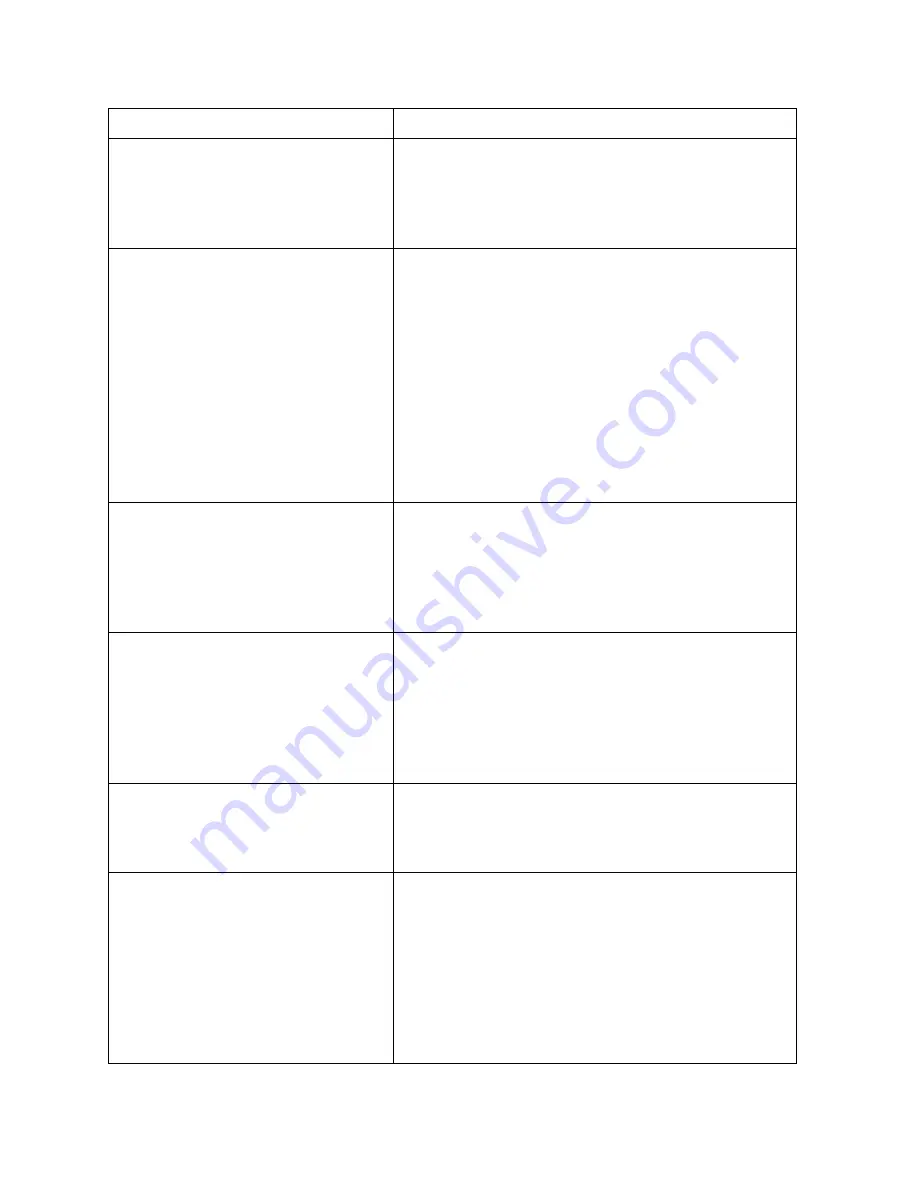
Niagara Pro II User Guide
ViewCast
145
Setting
Explanation
MotionEstimationPenaltyCompensation Setting this value causes the encoder to apply a
compensation for any errors that arise in the motion
estimation while encoding the video. The actual value of
256
corresponds to a value of 1.0 and is set to maximum
as the default.
MotionEstimationSubPixelComparison
Setting this value causes the encoder to select the sub-
pixel motion estimation comparison.
0
is the default for
MPEG4 Simple Profile encoding because only Advanced
Simple Profile allows for sub-pixel motion estimation. You
can use higher values but they can increase CPU and
memory usage, sometimes with minimal significant gain
in quality.
Note: The correct range is
0
to
14
, but a value of
256
that affects the color portion of the video
only is available. Only use this value when
you completely understand the encoding
needs. All other values are ignored.
MpegQuant
Setting the value of this to
0
will use quantizers for
Simple Profile MPEG4 encoding while using
1
will use
quantizers for Advanced Simple Profile and for high bit
rate encoding more detail from the original video will be
preserved. For lower bit rate encoding, using
0
smooths
out the video appearance.
QuantizerMax
This value sets the maximum for the quantizer in use. The
range is 1 to
51
with
51
being the highest and least
complex quantizer available. The value
31
is a good
default. However lowering this value increases the CPU
load, in some cases considerably. Values above
31
are
available, but could significantly affect video quality
negatively.
QuantizerMin
This value sets the minimum quantizer used in the
encoder. The lower the quantizer, the closer the encoded
video is to the original. For most video, any value below
10
appears almost the same as the original video.
SceneChangeDetectThreshold
Higher values of this setting cause the encoder to detect
more scene changes and insert extra I-frames as needed.
For example, a fast-action movie with many scenes could
have this value set lower than a newscast, but the
newscast video quality may suffer a little at the same
value.
45
is a good default for most applications using
MPEG4 encoding.
0
turns off scene change detection, but
is not recommended. Higher values also increase CPU
usage.
Summary of Contents for Niagara Pro II
Page 1: ......
Page 26: ......
Page 62: ...Advanced Operations 56 ViewCast...
Page 144: ......
Page 163: ...Niagara Pro II User Guide ViewCast 157 Access health menu CPU status Memory available...
Page 165: ...Niagara Pro II User Guide ViewCast 159 View network settings Enable DHCP...
Page 166: ...Appendix D System Menu LCD Display 160 ViewCast Set static IP addresses...
Page 167: ...Niagara Pro II User Guide ViewCast 161 Set gateway address...
Page 168: ...Appendix D System Menu LCD Display 162 ViewCast Set date and time Set video standard x3...
















































