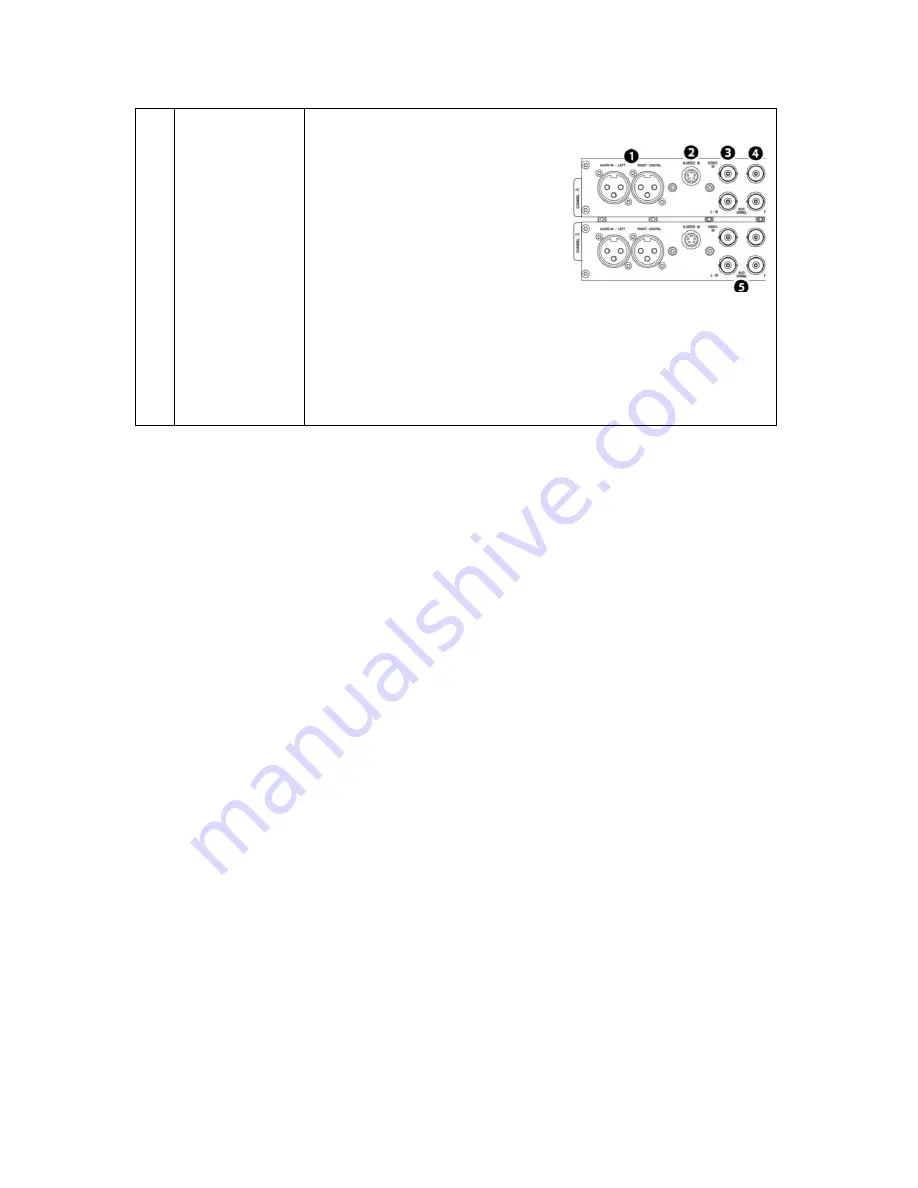
Niagara Pro II User Guide
ViewCast
15
H
Channel A & B AV
Inputs
Each AV input channel provides
the following input ports:
1.
Left/Right XLR connector
for AES/EBU audio
2.
Mini-DIN connector for
S-Video sources
3.
BNC connector for
composite video sources
4.
BNC connector for SDI Video
sources with embedded SDI audio
5.
Left/Right BNC connectors for
unbalanced audio sources
Connecting the system
Complete the following steps to configure all Niagara Pro II connections. The example uses
composite video input and unbalanced audio. The following steps refer to a direct connection to the
Niagara Pro II only.
To connect the Niagara Pro II:
1.
Connect the right and left audio. Refer to Figure 3 item H for left and right
connections.
2.
Connect the power AC adaptor (item A on Figure 3).
3.
Attach the Niagara Pro II to the network input (item F on Figure 3).
4.
Press
Power
(item Q on Figure 2).
Summary of Contents for Niagara Pro II
Page 1: ......
Page 26: ......
Page 62: ...Advanced Operations 56 ViewCast...
Page 144: ......
Page 163: ...Niagara Pro II User Guide ViewCast 157 Access health menu CPU status Memory available...
Page 165: ...Niagara Pro II User Guide ViewCast 159 View network settings Enable DHCP...
Page 166: ...Appendix D System Menu LCD Display 160 ViewCast Set static IP addresses...
Page 167: ...Niagara Pro II User Guide ViewCast 161 Set gateway address...
Page 168: ...Appendix D System Menu LCD Display 162 ViewCast Set date and time Set video standard x3...
















































