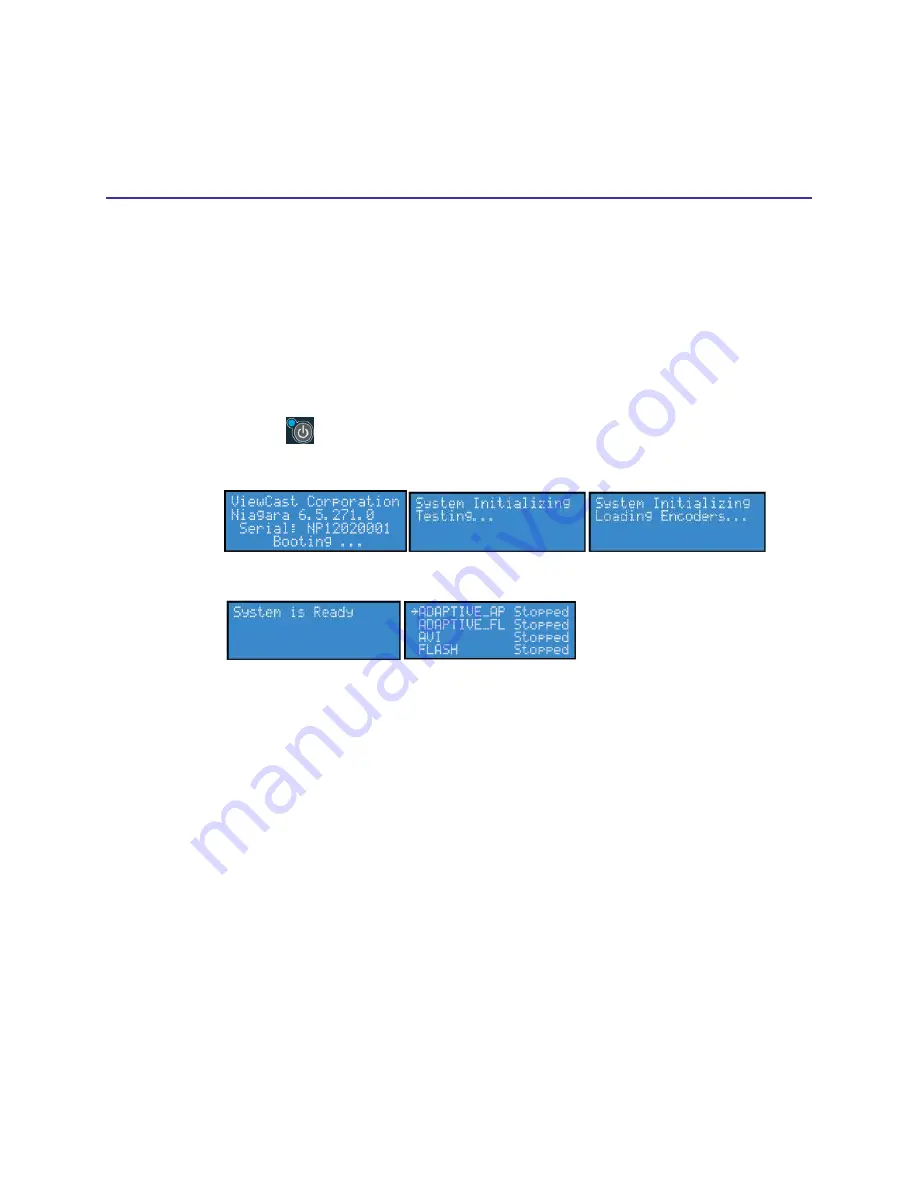
Niagara Pro II User Guide
ViewCast
29
Basic Operations
You may customize your encoder settings and assign specific encoder profiles using the front panel.
Starting up
If this is the first time you are using the system, refer to the
First Start Setup
section before
continuing.
To start up:
1.
Press
Power
. The LCD readout displays the initializing messages (Figure 23).
Figure 23. Initializing Messages
When the system is ready, the LCD display alternates between status readouts similar to the
following:
2.
Press
Menu
. The system menu appears.
Summary of Contents for Niagara Pro II
Page 1: ......
Page 26: ......
Page 62: ...Advanced Operations 56 ViewCast...
Page 144: ......
Page 163: ...Niagara Pro II User Guide ViewCast 157 Access health menu CPU status Memory available...
Page 165: ...Niagara Pro II User Guide ViewCast 159 View network settings Enable DHCP...
Page 166: ...Appendix D System Menu LCD Display 160 ViewCast Set static IP addresses...
Page 167: ...Niagara Pro II User Guide ViewCast 161 Set gateway address...
Page 168: ...Appendix D System Menu LCD Display 162 ViewCast Set date and time Set video standard x3...
















































