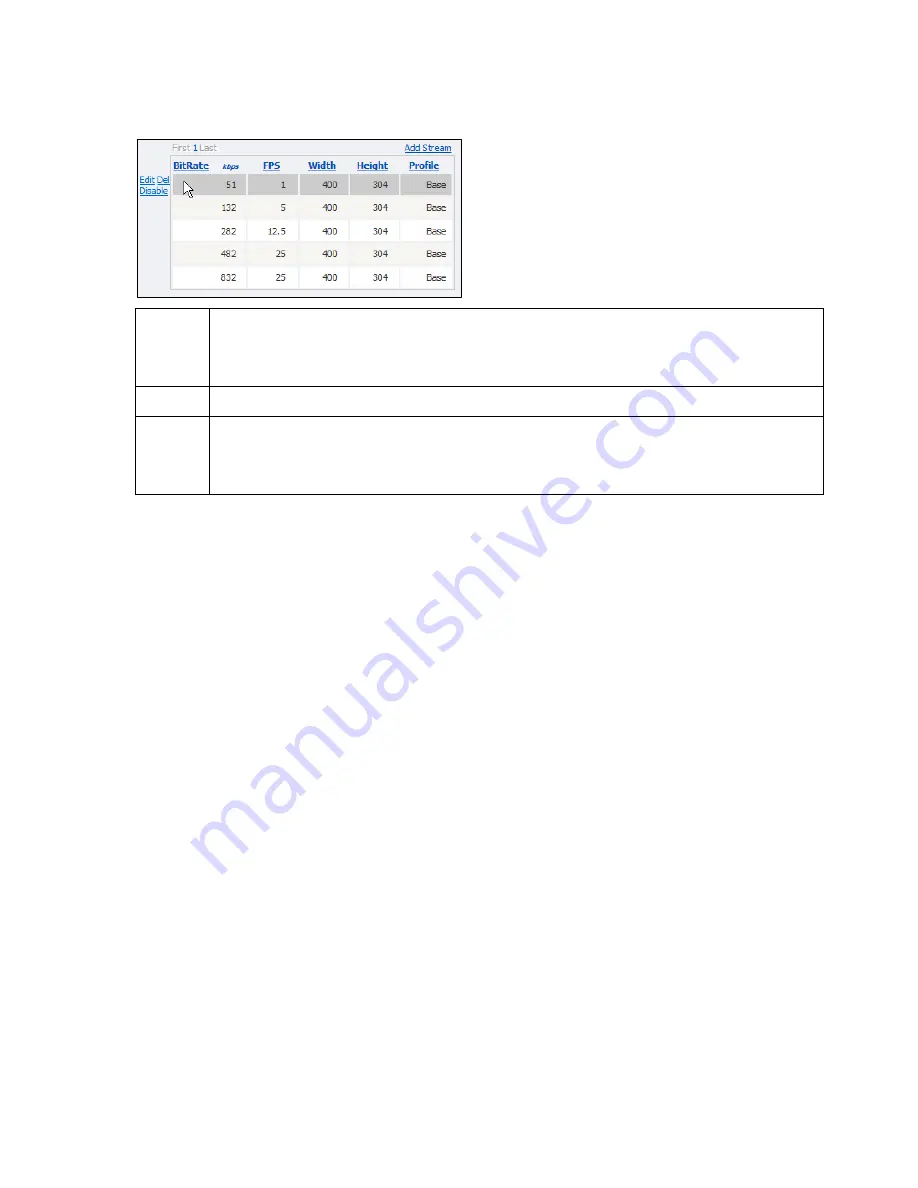
Advanced Operations
58
ViewCast
Figure 75. Additional functions
Edit
Click this link to change the settings for a particular stream. Click
Update
to accept the
changes.
Note: Click
Cancel
to stop this action.
Del
Click this link to delete the stream.
Disable
Click this link to disable this stream. The settings are still visible but appear to be
“crossed out.”
Note: If the stream is disabled, the Enable link displays here.
Summary of Contents for Niagara Pro II
Page 1: ......
Page 26: ......
Page 62: ...Advanced Operations 56 ViewCast...
Page 144: ......
Page 163: ...Niagara Pro II User Guide ViewCast 157 Access health menu CPU status Memory available...
Page 165: ...Niagara Pro II User Guide ViewCast 159 View network settings Enable DHCP...
Page 166: ...Appendix D System Menu LCD Display 160 ViewCast Set static IP addresses...
Page 167: ...Niagara Pro II User Guide ViewCast 161 Set gateway address...
Page 168: ...Appendix D System Menu LCD Display 162 ViewCast Set date and time Set video standard x3...
















































