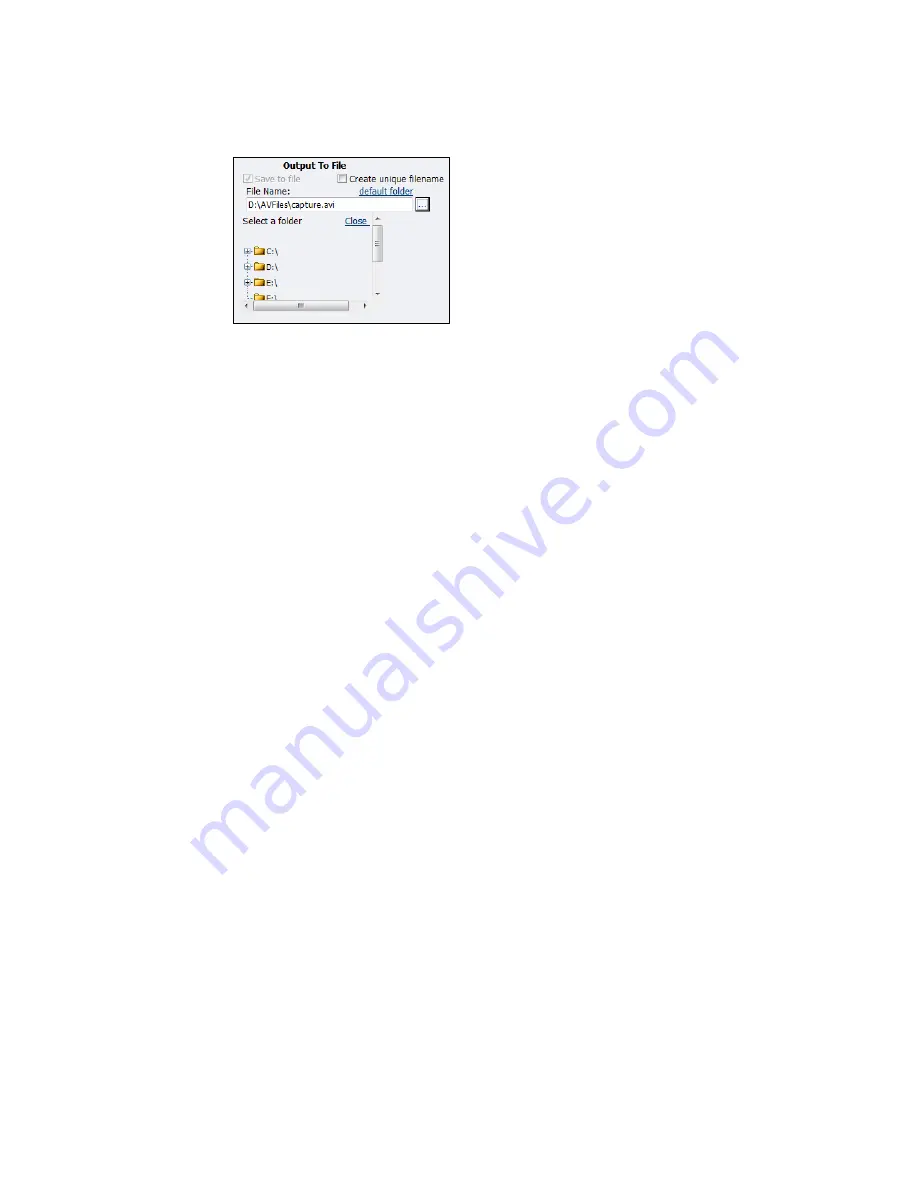
Advanced Operations
78
ViewCast
Figure 96. Select a folder
WARNING! You can save media files only to drive D. Check drive properties for
available free space to determine your storage capacity.
A better practice would be to use the streaming server to save a file or to save
it to a remote drive. If you inadvertently fill all available space, you risk losing
your stream during a streaming event.
IMPORTANT:
The Niagara Pro II is designed for live streaming. Be careful
saving AVI files. AVI files are uncompressed and large video sizes may require
a greater transfer rate than the system can handle.
3.
Click
Save Settings
.
Summary of Contents for Niagara Pro II
Page 1: ......
Page 26: ......
Page 62: ...Advanced Operations 56 ViewCast...
Page 144: ......
Page 163: ...Niagara Pro II User Guide ViewCast 157 Access health menu CPU status Memory available...
Page 165: ...Niagara Pro II User Guide ViewCast 159 View network settings Enable DHCP...
Page 166: ...Appendix D System Menu LCD Display 160 ViewCast Set static IP addresses...
Page 167: ...Niagara Pro II User Guide ViewCast 161 Set gateway address...
Page 168: ...Appendix D System Menu LCD Display 162 ViewCast Set date and time Set video standard x3...
















































