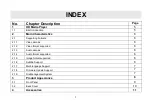13
5 Remote Control
1
STANDBY Key:
Wake up / Standby the Player.
2
EJECT Key:
Blueray-ROM Kurakado open, close
3
SETUP Key:
operating in the main interface, enter settings
menu
4
ANGLE ROTATE Key:
Rotate the current image.
5
SEARCH Key:
movie time searching (it has time searching and
playing function on Blu-ray / DVD playback).
6
DISPLAY Key:
Shift of output video modes/
Play Video
is available to change the screen ratio: 4:3 / 16:9
.
7
FUNCTION Key:
Display the title of the current
movie(DVD).
8
MUTE Key:
Shift between mute on/off.
9
Keys:
Keys for the input of the numbers and letters
10
DELETE Key:
when enter the WIFI password, delete the
wrong characters
11
SCALE Key:
tips of image operation to show how to move,
rotate and enlarge picture.
Summary of Contents for HD Media Player
Page 1: ...1 Viewlab HD Media Player User Manual F1...
Page 8: ...8 3 Product Appearance...
Page 12: ...12 Warranty Card Wifi Antenna...
Page 20: ...20 Add...
Page 36: ...36 5 After the screen displays the new version of the software select OK to copy the software...
Page 55: ...WEBUI Interface Set Save address of movie download...
Page 56: ......
Page 60: ......
Page 61: ...Select the seed file to be uploaded...
Page 62: ...And then click Update key Alvin starts downloading...