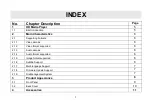14
12
INFO Key:
Display detailed information list when playing movie, Picture, and music.
13
POP UP/MENU Key:
document management, it can delete / copy / paste files (When play Blu-ray file, the
setting interface will be called)
14
Direction Keys:
for menu operation or file browse.
15
OK Key:
Confirm settings, play selected files or press again to pause.
16
RETURN Key:
Return to the previous page
(
invalid for Blu-ray / DVD movie playing
)
.
17
TOP MENU:
Go back to the main menu. (When playing extra media within Blu-Ray disc, go back
to Blu-Ray main menu.)
18
Volume Keys:
volume adjusting, to zoom in / out picture when it is in image playback mode.
19
PAGE UP/DOWN or NEXT/ PREV Keys:
Page up/down during browse file or next/prev while
movie playing
20
PLAY Key:
Play selected files.
Summary of Contents for HD Media Player
Page 1: ...1 Viewlab HD Media Player User Manual F1...
Page 8: ...8 3 Product Appearance...
Page 12: ...12 Warranty Card Wifi Antenna...
Page 20: ...20 Add...
Page 36: ...36 5 After the screen displays the new version of the software select OK to copy the software...
Page 55: ...WEBUI Interface Set Save address of movie download...
Page 56: ......
Page 60: ......
Page 61: ...Select the seed file to be uploaded...
Page 62: ...And then click Update key Alvin starts downloading...