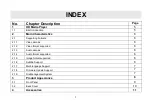3
5
Remote Control
13
6
Let’s begin…
16
6.1
Main Menu
16
6.2
Warning for playing a disk
17
6.3
Supports types of discs
17
6.4
Notice for connecting an external device
18
6.5
Net Play
18
6.5.1
Installation & Setup of LAN Sharewares (UPNP)
18
6.5.2
Play Shared On-line Files
21
6.5.3
Notice for playing online
21
6.5.4
Documents sharing (SAMBA)
22
6.5.5
Internet Browse
24
7
Setup Parameters
25
7.1
Audio settings
25
7.2
Video settings
26
7.3
Language settings
27
7.4
Play settings
27
7.5
Network settings
28
7.5.1
Wired Lan
28
7.5.2
Wi-Fi settings
29
7.6
System settings
31
7.6.1
Auto start list
31
Summary of Contents for HD Media Player
Page 1: ...1 Viewlab HD Media Player User Manual F1...
Page 8: ...8 3 Product Appearance...
Page 12: ...12 Warranty Card Wifi Antenna...
Page 20: ...20 Add...
Page 36: ...36 5 After the screen displays the new version of the software select OK to copy the software...
Page 55: ...WEBUI Interface Set Save address of movie download...
Page 56: ......
Page 60: ......
Page 61: ...Select the seed file to be uploaded...
Page 62: ...And then click Update key Alvin starts downloading...