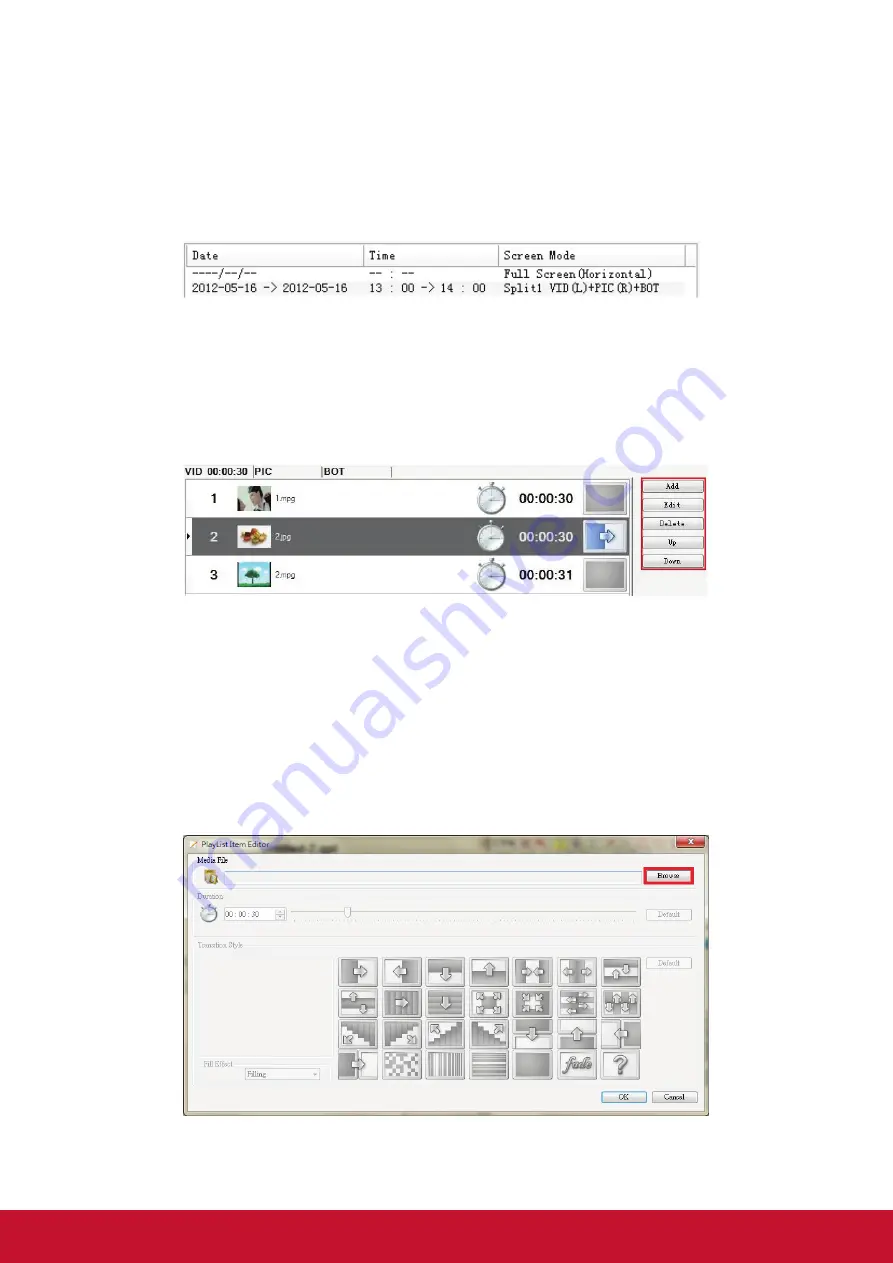
22
TIPS 2:
One period time allows one schedule only, otherwise conflict alert will be given. If
you don’t set the Date and Time, the content will display continually.
The playlist with specific playback date and time will be played prior to those with no
pre-definition. Take the following schedule for example:
The second playlist will be played first during 13:00->14:00 on 2012-05-16 and the
first playlist will be played second.
•
Set up Playlist
Playlist section allows user to add media files to playback zones to setup a playlist.
Click the relevant tab title to edit content for the zone:
VID - video zone, PIC - image zone, BOT - bottom zone
Add
– Add a media file to the current zone.
Edit
– Allow user to edit a media file in the playlist.
Delete
– Remove a media file from the playlist.
Up/Down
– Allow user to adjust the playback sequence of listed items.
For example, in VID tab, clicking Add to get PlayList Item Editor.













































