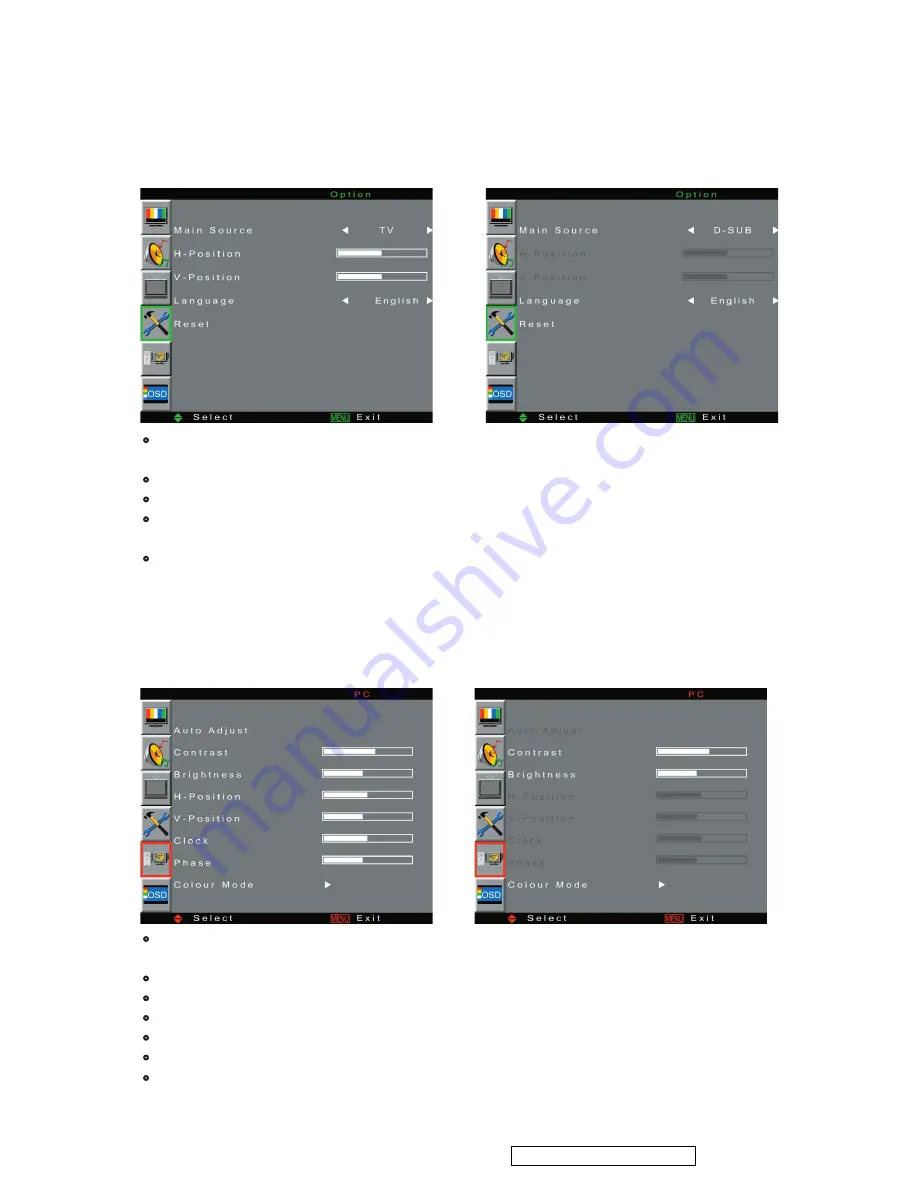
ENGLISH
Option Menu
When input source is TV/ AV/ S-VIDEO/
HD/ SCART1/ SCART2/ HDMI (HDCP)
SCART2-S-VIDEO:
•
Main Source:
To select the input source for main screen between TV, AV, S-VIDEO, HD,
SCART1, SCART2, SCART2-SVIDEO, D-SUB, and HDMI with ◄►.
•
H-Position:
To adjust the horizontal position of the video with ◄►.
•
V-Position:
To adjust the vertical position of the video with ◄►.
•
Language:
To select the OSD language between English, Simply Chinese and Traditional
Chinese with ◄►.
•
Reset:
Press
ENTER
to reset all the settings in All mode.
•
Auto Adjust:
Auto adjust picture’s horizontal position, vertical position, fine tune, and
H-Size with ◄►.
•
Contrast:
To adjust foreground luminance of video.
•
Brightness:
To adjust background luminance of video.
•
H-Position:
To adjust horizontal position of video.
•
V-Position:
To adjust vertical position of video.
•
Clock:
To adjust delay time of clock in order to reduce the noise of picture.
•
Phase:
To adjust delay time of phase in order to reduce the noise of picture.
PC Menu — to adjust for PC
It is only active in D-SUB and HDMI (support PC mode).
When input source is D-SUB: When input source is HDMI (PC):
When input source is D-SUB/ HDMI (PC):
ViewSonic Corporation
Confidential - Do Not Copy
N
27
50w-
2G
18
Summary of Contents for N2750w-2G
Page 15: ...Remote Control ViewSonic Corporation Confidential Do Not Copy N2750w 2G 12 ...
Page 39: ...ViewSonic Corporation Confidential Do Not Copy N2750w 2G 36 ...
Page 69: ...9 2 MAIN PCB BOTTOM VIEW ViewSonic Corporation Confidential Do Not Copy N2750w 2G 66 ...
Page 70: ...9 3 CON PCB TOP VIEW ViewSonic Corporation Confidential Do Not Copy N2750w 2G 67 ...
Page 71: ...9 4 CON PCB BOTTOM VIEW ViewSonic Corporation Confidential Do Not Copy N2750w 2G 68 ...
Page 72: ...9 5 IR PCB TOP VIEW ViewSonic Corporation Confidential Do Not Copy N2750w 2G 69 ...
Page 73: ...9 6 IR PCB BOTTOM VIEW ViewSonic Corporation Confidential Do Not Copy N2750w 2G 70 ...
Page 75: ...ViewSonic Corporation Confidential Do Not Copy N2750w 2G 72 ...
















































