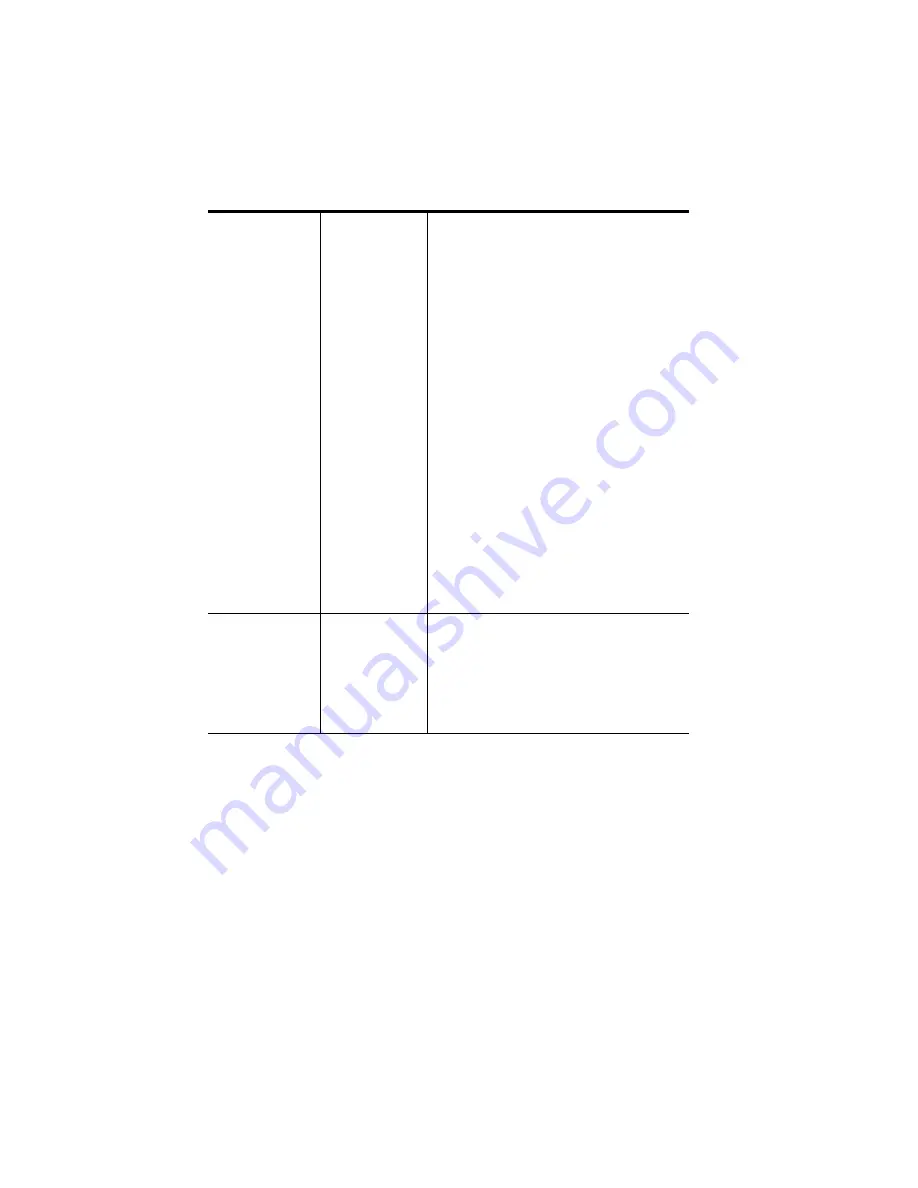
ViewSonic Tablet PC V1250
45
Drive is Full
If the hard
disk drive
has reached
its capacity:
• Archive files or programs that you
no longer use by moving them to
an alternate storage medium
(floppy disk, optical recordable
disk, tape, etc.) or uninstall
programs that are no longer used.
• Many browsers store files on the
hard drive as a cache to speed up
the performance. Check the
program’s Online Help for
instructions on decreasing the
cache size or on removing
temporary Internet files.
•
Empty the Recycle Bin frequently
to maintain the availability of
usable disk space. When you
move files to the Recycle Bin,
Windows
®
does not actually delete
them until you act to empty the bin.
To delete the files in the Recycle
Bin, double-click the desktop
Recycle Bin icon > File > Empty
Recycle Bin.
Drive is Slow
If the hard
disk takes
longer to
read a file:
If you have been using the drive for a
long time, the files may become
fragmented. To correct potential file
fragmentation, go to Start > All
Programs > Accessories > System
Tools > Disk Defragmenter to
perform a disk defragmentation.
















































