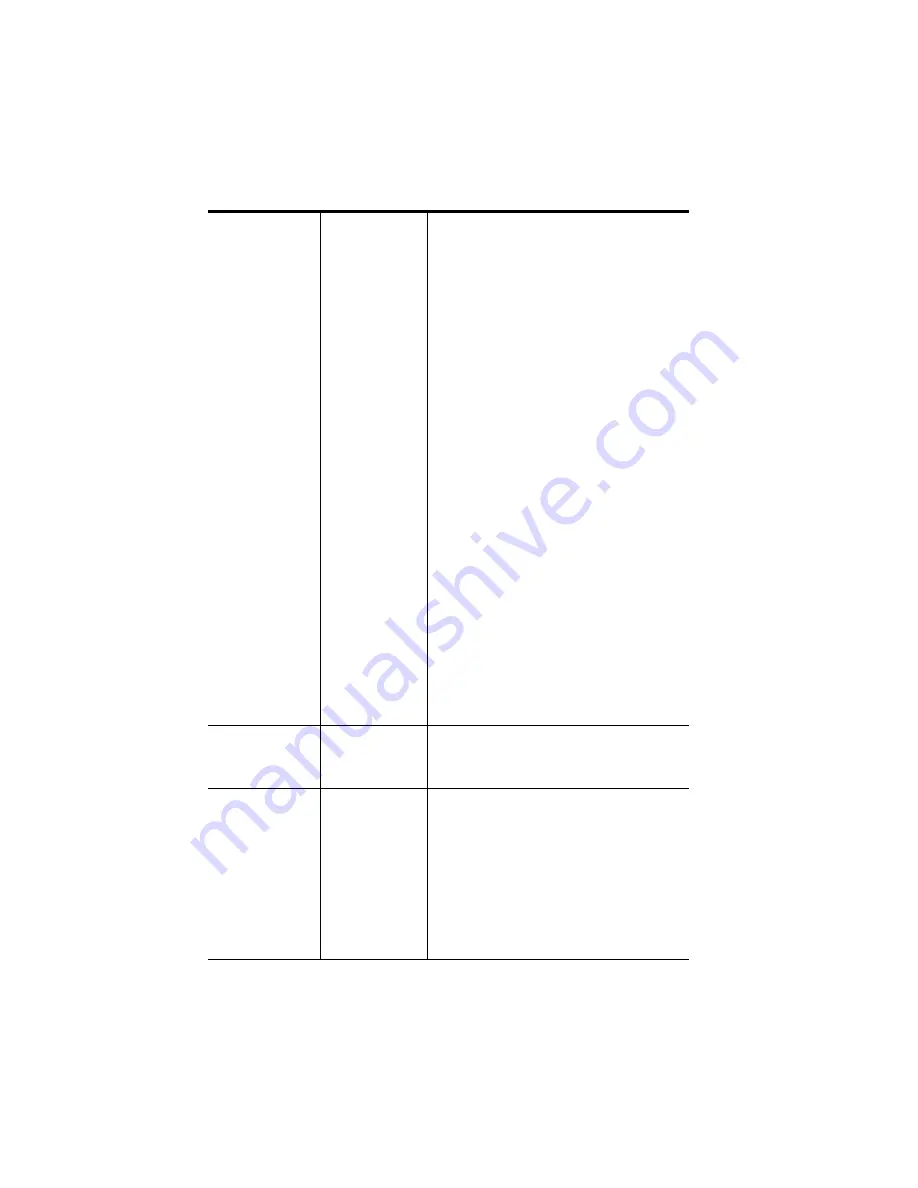
ViewSonic Tablet PC V1250
47
Screen is
Difficult to
Read
The display resolution should be set
to 800 x 600 for optimal viewing. If
an external monitor is connected,
you can change the resolution from
the Category View or the Classic
View. See the section XP Control
Panels about both views.
From the Classic View
1
Click Start > click Control Panel >
double-click the Display icon.
The Display Properties screen
appears.
2
Click the Settings tab >
Advanced > Adapter tab > List All
Modes. Select a resolution > click
OK three times. Exit Control
Panel.
From the Category View
1
Click Start > Control Panel >
under Pick a category, click
Appearance and Themes >
Change the screen resolution >
Settings tab > Advanced >
Adapter tab > click List of Modes.
A list of screen resolutions
appears.
2
Select a resolution from the list >
click OK three times. Exit
Appearance and Themes.
The Screen
Flickers
It is normal for the display to flicker a
few times during powering up and
shutting down operations.
Bios
Problems
CMOS
Checksum
Failure
Message
If a message, CMOS Checksum
Failure, displays during the booting
process:
• Contact ViewSonic Customer
Support. See the Customer
Support section in the manual.
• The life of the CMOS battery varies
from between three to five years
depending on usage.
















































