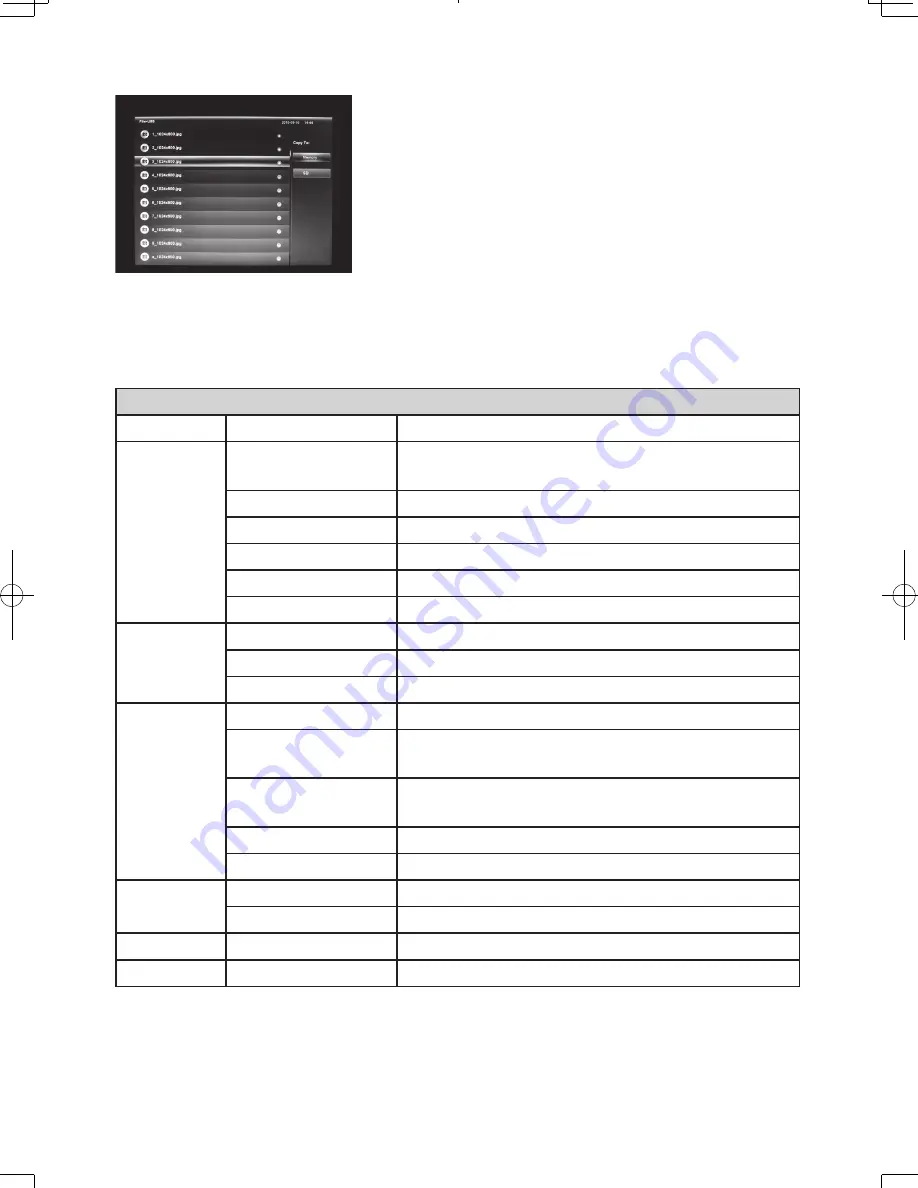
6
ViewSonic
VFM1586
Then user can use the UP/DOWN cursor to select the
device that you want to store the copy file. After copying it,
it will go back to the file list.
Feature Setup
Many of the picture frame functions can be adjusted to your preference. By using the SETTINGS
option from the main menu, the following changes can be made: use the ENTER button and
UP/DOWN arrows to change the options
SETTINGS
Category
Function
Description
General
Language
English, French, Spanish, German, Finnish, Greek,
Portuguese, Russian, Turkish, Traditional Chinese
Brightness
0~16
Contrast
0~16
Power on play
Home page, Photo, Video
Auto play
Photo, Off
Auto play time
3 minutes, 5 minutes, 10 minutes, 30 minutes
Music
Repeat mode
Repeat one, Repeat all, Off
Shuffle
On, Off
Effect
Jazz, Classic, Normal
Photo
Display mode
Fit to screen, Full screen
Slide show interval
5 seconds, 10 seconds, 30 seconds, 1 minute, 1 hour,
1 day
Slideshow effect
Random, Off, Fade out/in, Left to Right, Horiz open,
Horiz close
Background Music
Off. On
Shuffle
Off, On
Video
Repeat mode
Repeat one, Repeat all, Off
Shuffle
On, Off
Default
Return to factory default setup
Unit info
Unit information
B5_VFM1586-11E-P_UG_English.indb 6
2011/2/8 下午 06:23:50
Summary of Contents for VFM1586
Page 18: ......




































