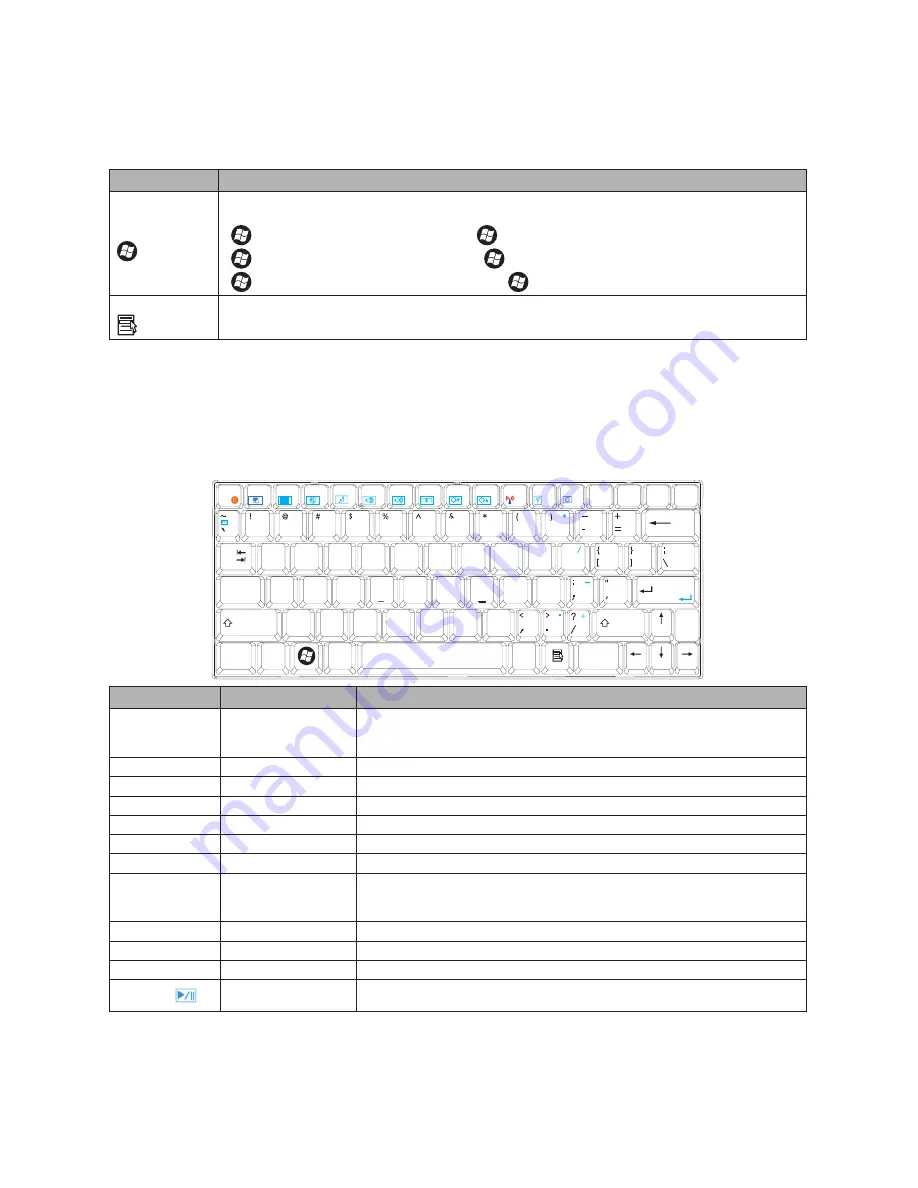
ViewSonic
VNB120
14
Windows keys
The keyboard has two keys that perform Windows-specific functions.
Key
Description
Windows key
Pressed alone, this key has the same effect as clicking on the Windows Start button, it launches the Start
menu. It can also be used with other keys to provide a variety of functions:
<
>:Open or close the Start menu <
>+<D>:Display the desktop
<
>+<E>:Open Windows Explorer <
>+<F>:Search for a file or folder
<
>+<L>:Lock your computer or switch users <
>+<R>:Open the Run dialog box
Application key
This key has the same effect as clicking the right mouse button, it opens the application's context menu.
Hotkeys
The computer employs hotkeys or key combinations to access most of the computer’s
controls like screen brightness, sound volume, etc.
To use a hotkey, press and hold the <Fn> key before pressing the other key in the
hotkey combination.
Backspace
Enter
Shift
Shift
Ctrl
PgUp
Home PgDn End
Tab
Fn
Caps
Lock
Ctrl
Alt
Esc
F1
F2
F3
F4
F5
F6
F7
F8
F9
F10
F11
F12
PrtScr
Ins
Del
Break SysRq
Pause
Numlk ScrLk
1
2
3
4
5
6
7
8
9
0
Q
E
R
T
Y
U
I
O
P
w
A
S
D
F
G
H
J
K
L
Z
X
C
V
B
N
M
0
1
2
3
4
5
6
7
8
9
Alt
LCD
Hotkey
Function
Description
<Fn>+<ESC>
Anti-theft lock
Once Anti-theft is activated, if you move your ViewBook from its place an alarm
goes off, and in order to deactivate it you would need to input your Windows
login password.
<Fn>+<F1>
Touchpad toggle
Turns the touchpad on and off.
<Fn>+<F2>
LCD screen
Turns the LCD screen on and off.
<Fn>+<F3>
Speaker toggle
Turns the speakers on and off.
<Fn>+<F4>
Sleep
Puts ViewBook in Sleep mode.
<Fn>+<F5>
Volume down
Decreases the sound volume.
<Fn>+<F6>
Volume up
Increases the sound volume.
<Fn>+<F7>
Display toggle
Switches display output between the display screen, external monitor or projector
(if connected), or sets ViewBook to output the signal to both the display screen
and the external display/projector.
<Fn>+<F8>
Brightness down
Decreases the screen brightness.
<Fn>+<F9>
Brightness up
Increases the screen brightness.
<Fn>+<F11>
Wireless LAN
Enables or disables the wireless network connection.
<Fn>+
Player start/stop
Starts or stops the playback in the media player
















































