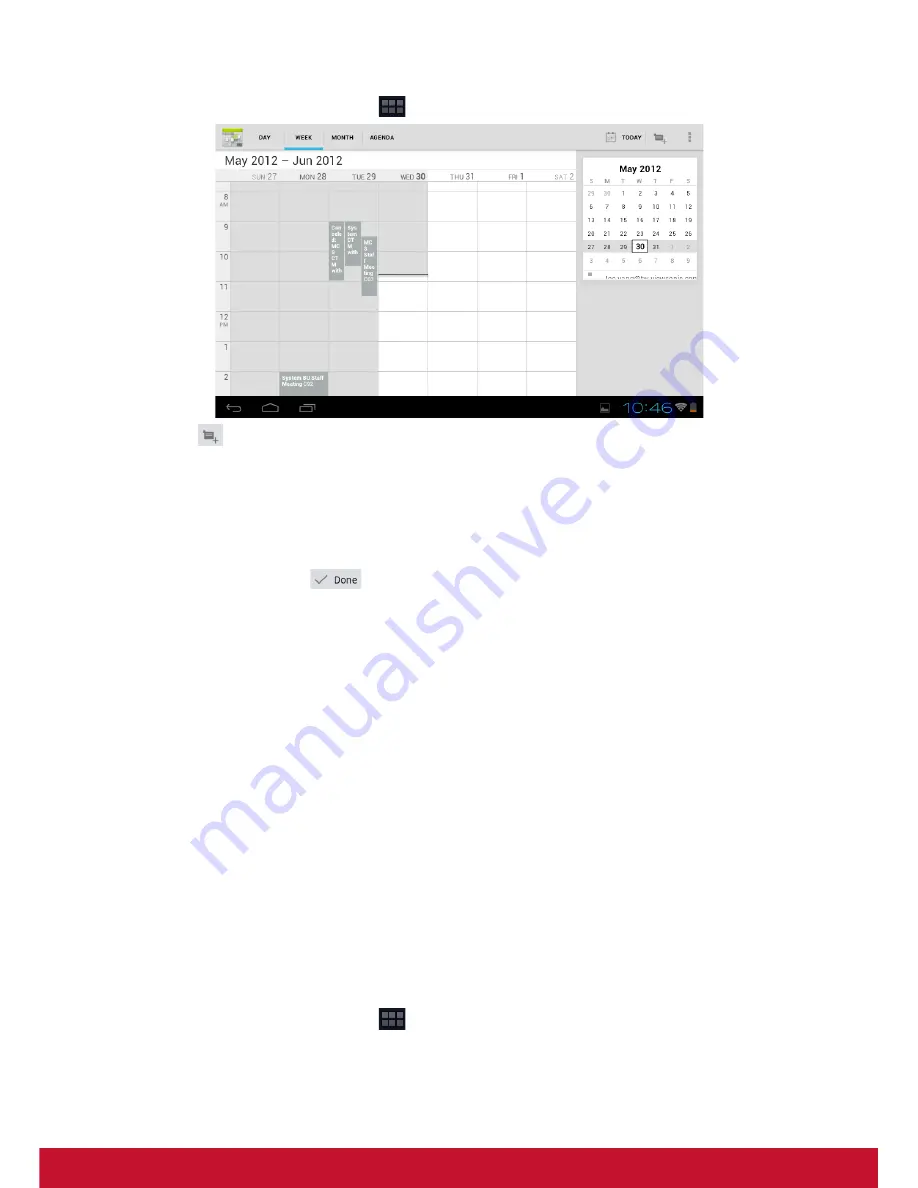
24
1. From the Home screen, tap
>
Calendar
.
2. Tap .
3. Enter the event details.
4. Select the date and time for
From
and
To
fields.
NOTE:
For an all-day event, check
All day
.
5. To set repetition, select the repetition from the list.
6. To set a reminder, select the time from the list.
7. When finished, tap
.
TIP:
From the Calendar screen, tap and hold a day or a time slot then set a new
appointment on the tapped date or time.
7.4 Camera
Capture photos with this device.
7.5 Clock
Set alarms with this device.
7.6 Downloads
Use
Downloads
to view or delete what you have downloaded in Browser, Gmail, or
Email.
NOTE:
The downloaded files are stored in the “Download” folder in your memory
card.
1. From the Home screen, tap
>
Download
.
2. Tap an image to view it.













































