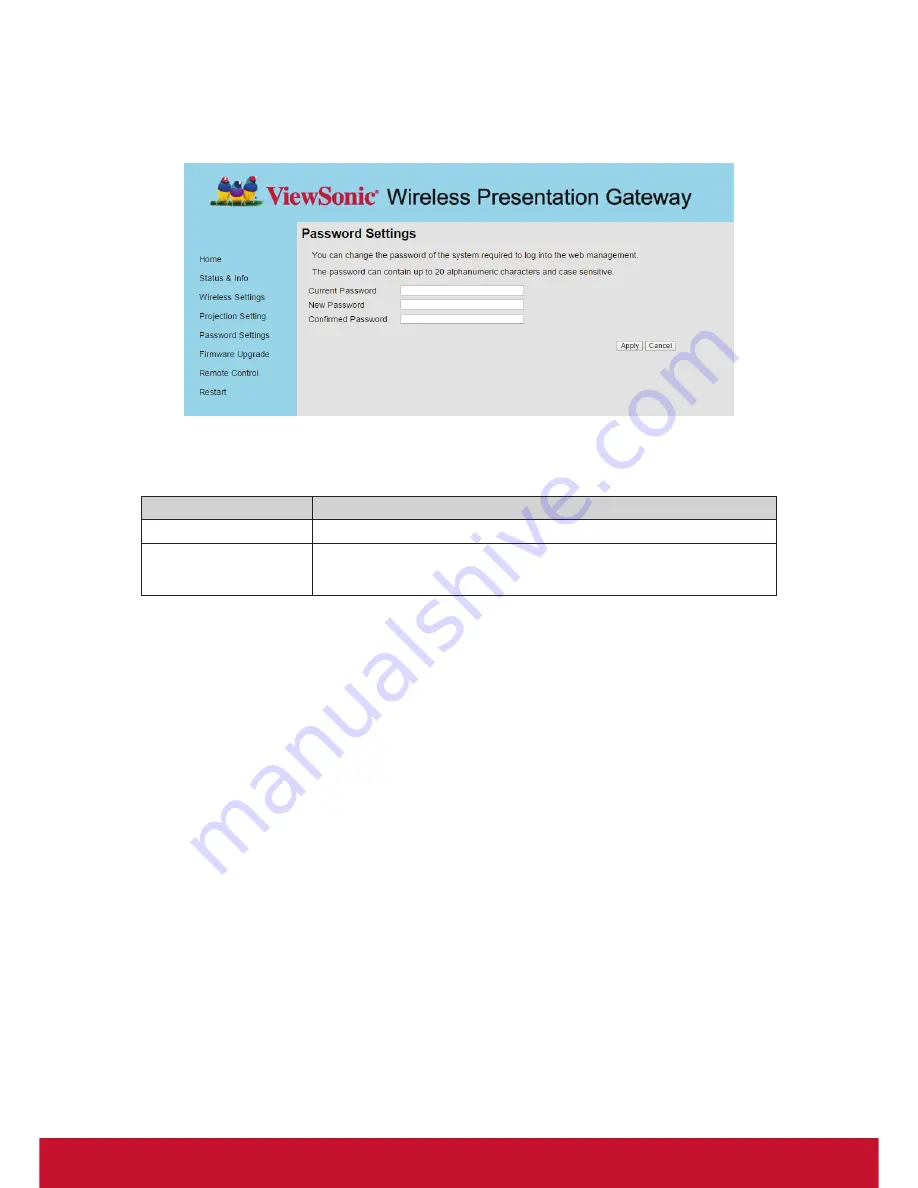
11
2-6 Password Setting
Displays and configures the password setting.
Item
Description
Current Password
Input current password here. Default pass word is “admin”.
New Password /
Confirmed Password
New Password: Enter new password.
Confirmed Password: Enter new password again.
Click ‘Apply’ button to save the settings.
NOTE
: When the configuration settings are changed, you must restart the network
connection. You can restart the network connection by clicking “Restart” on
the main menu.
Summary of Contents for viewstick 2
Page 11: ...3 1 4 Hardware Setup Installation 1 Front HDMI Internal Micro USB 2 Back HDMI USB Y Cable ...
Page 23: ...15 Click Setting ICON on virtual remote page and will show below menu on the screen ...
Page 45: ...37 5 Application will auto close up and shown on the top bar ...
Page 46: ...38 6 Play Stop or Exit picture 25 26 ...
Page 49: ...41 4 Key in login code if needed 5 Play Stop Browser Document ...
Page 50: ...42 Photo Folder Selection ...
Page 58: ......
















































