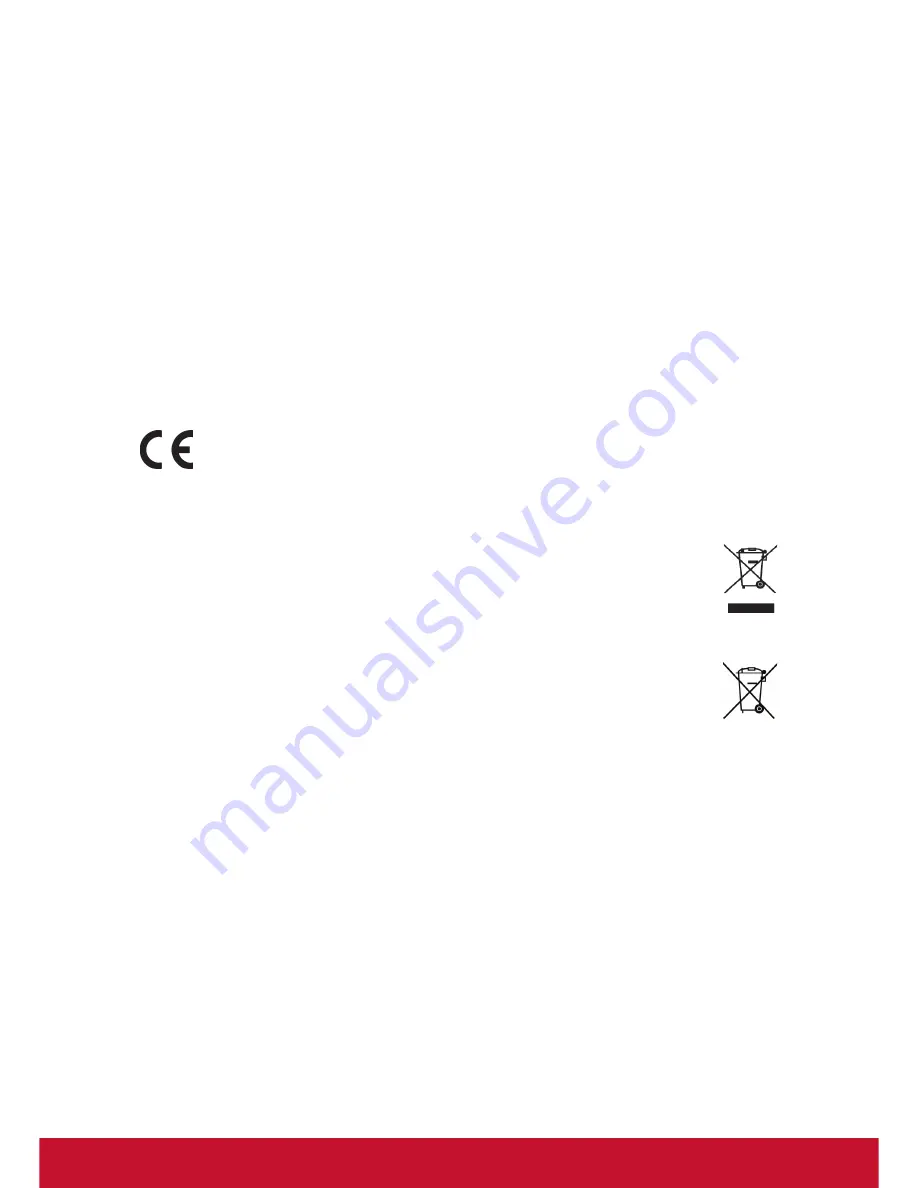
ii
FCC SAR Information
This equipment complies with FCC radiation exposure limits set forth for an
uncontrolled environment. End users must follow the specific operating instructions
for satisfying RF exposure compliance.
This transmitter must not be co-located or operating in conjunction with any other
antenna or transmitter. This equipment should be installed and operated with a
minimum distance of 20 centimeters between the radiator and your body.
The users manual or instruction manual for an intentional or unintentional radiator
shall caution the user that changes or modifications not expressly approved by
the party responsible for compliance could void the user's authority to operate the
equipment.
CE Conformity for European Countries
The device complies with the EMC Directive 2014/30/EU and Low Voltage
Directive 2014/35/EU, RED Directive 2014/53/EU.
Following information is only for EU-member states:
The mark shown to the right is in compliance with the Waste Electrical and
Electronic Equipment Directive 2012/19/EU (WEEE).
The mark indicates the requirement NOT to dispose the equipment as
unsorted municipal waste, but use the return and collection systems
according to local law.
If the batteries, accumulators and button cells included with this equipment,
display the chemical symbol Hg, Cd, or Pb, then it means that the battery has
a heavy metal content of more than 0.0005% Mercury, or more than 0.002%
Cadmium, or more than 0.004% Lead.
European Union Regulatory Conformance
The equipment complies with the RF Exposure Requirement 1999/519/EC, Council
Recommendation of 12 July 1999 on the limitation of exposure of the general
public to electromagnetic fields (0-300 GHz). This equipment meets the following
conformance standards: EN301489-1, EN301489-17, EN55022/24, EN60950-1,
EN300328, EN62311.
We, hereby, declare that this Wi-Fi radio is in compliance with the essential
requirements and other relevant provisions of Directive 2014/53/EU.
Summary of Contents for viewstick 2
Page 11: ...3 1 4 Hardware Setup Installation 1 Front HDMI Internal Micro USB 2 Back HDMI USB Y Cable ...
Page 23: ...15 Click Setting ICON on virtual remote page and will show below menu on the screen ...
Page 45: ...37 5 Application will auto close up and shown on the top bar ...
Page 46: ...38 6 Play Stop or Exit picture 25 26 ...
Page 49: ...41 4 Key in login code if needed 5 Play Stop Browser Document ...
Page 50: ...42 Photo Folder Selection ...
Page 58: ......





































