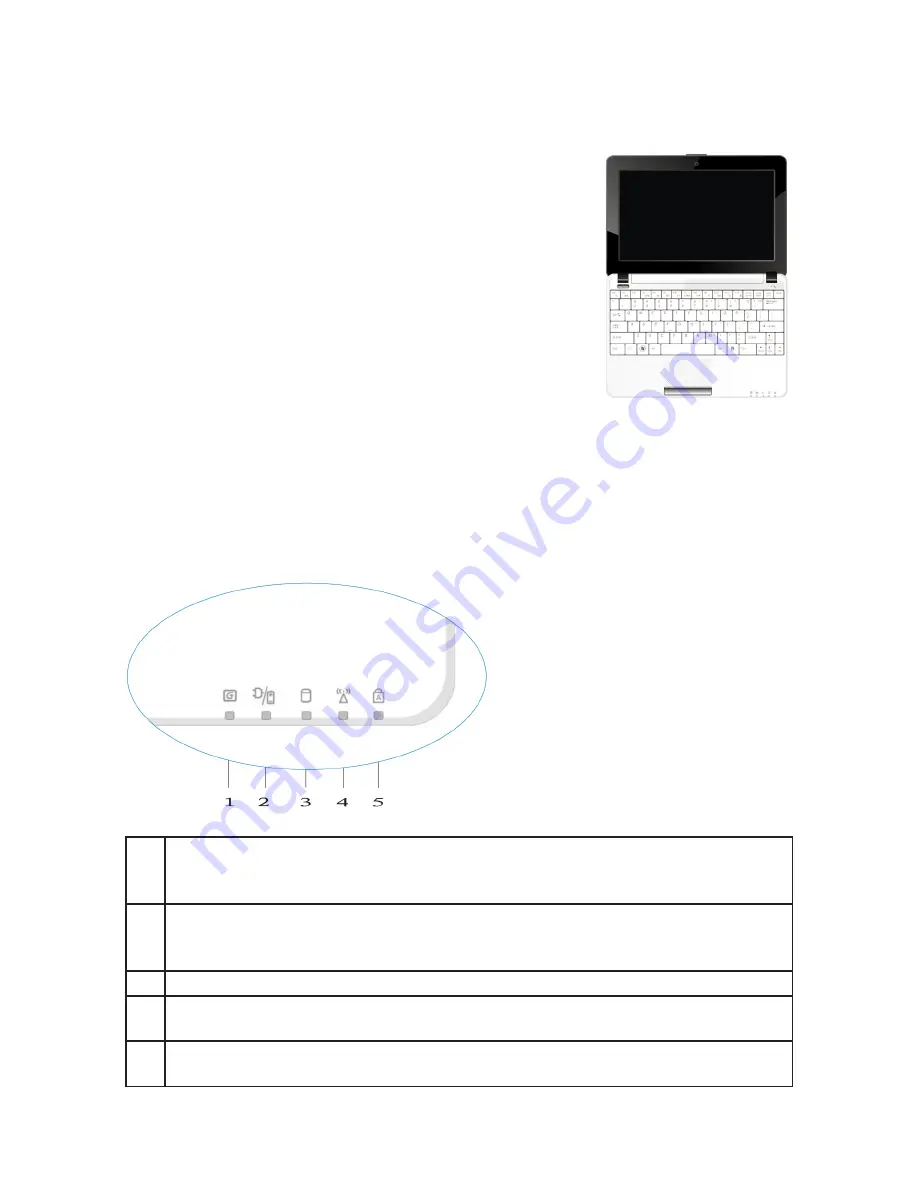
ViewSonic
VNB107
2
Chapter 2
Turning on the VNB107
NO.2.1 Top View with the lid open
Open the lid of your VNB107. Please be careful
when opening or closing the lid; do not do it with
excessive force as you can damage the netbook.
NO.2.2 Turn on the VNB107
Make sure both the battery and the power adapter are connected to the
netbook and to wall AC power outlet. Press the Power button for one
second to turn on the netbook.
1
3G indicator: when the 3G LED is flashing in blue, VNB107 is connected to
the 3G network. If the LED is off, either the 3G module is disabled or there is
no connection for the 3G network.
2
The battery and charging status indicator: the LED glowing in amber means
the battery is being charged; once the battery is fully charged the LED
changes its color to blue.
3 HDD indicator: flashing in blue, this LED shows the HDD activity.
4 Wi-Fi indicator: when the netbook is connected to the wireless AP, the LED is
flashing in blue. When the Wi-Fi module is disabled, the LED is not lit.
5 CapsLock: glowing in blue, this LED shows that all the input characters will
appear in upper case.
VNB107
appearance
Summary of Contents for VNB107 ViewBook
Page 24: ......









































