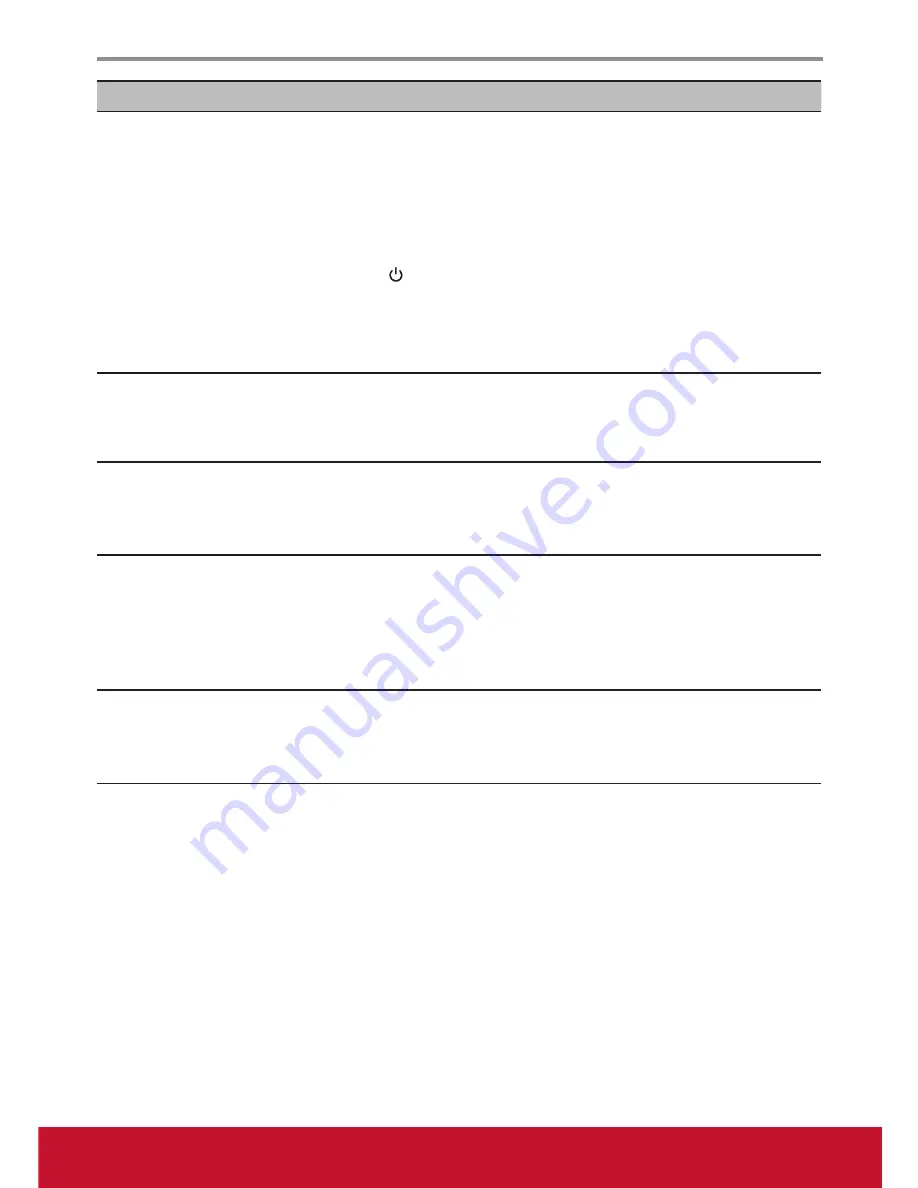
Other Information
32
Problem
Possible Solution
Remote control unit does not
operate
•
Make sure the batteries are inserted correctly.
•
Batteries could be weak or dead. Replace with new batteries.
• Check if there is a fluorescent light illuminated near the remote control
sensor.
•
The path of the remote control beam may be blocked. Make sure the
path is clear and that the remote control is aimed at the remote control
sensor on the TV.
•
Press
on the remote control to see if you can turn on the TV.
•
Press
MENU
on the remote control to see if there is an OSD menu
shown on the screen.
•
Press only one button at a time and it is the correct one for the
operation you want to perform.
Unit cannot be operated
• External influences such as lightning or static electricity may cause
improper operation. In this case, operate the unit after first turning on
the power of the TV and the AVC System, or unplug the AC cord for 1
to 2 minutes, then replug again.
Power is cut off suddenly
•
Make sure the sleep timer is turned off.
•
Make sure the PC or video signal cable is connected properly.
•
The internal temperature of the unit has increased. Remove any objects
blocking the vent or clean as necessary.
No CATV reception (or no
reception above CH13)
•
Set the correct
Signal Type
(Air / Cable) on the
Channel
menu.
•
CATV is connected improperly or not connected; please check all the
CATV connections.
•
The cable TV service is interrupted; please contact your cable operator.
•
Adjust the location of the antenna, place it far from roads or sources of
interference.
Picture is cut off/with sidebar
screen
•
Make sure the video signal cable is connected properly.
•
Adjust the
Screen Size
setting on the
Picture
menu.
•
Press
ASPECT
repeatedly on the remote control to switch to the
display mode you prefer.
Summary of Contents for VS14653-1M
Page 55: ......















































