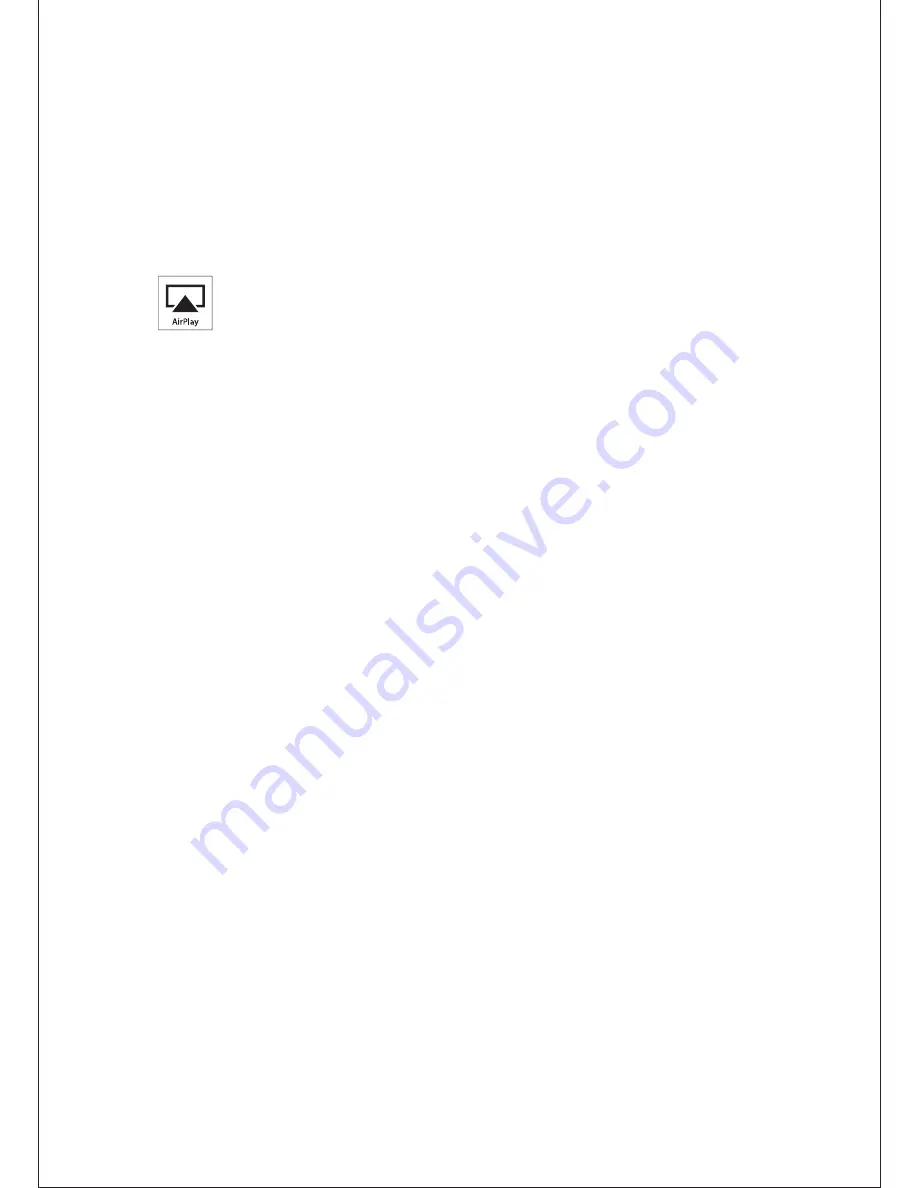
17
WPS
PLAYBACK THROUGH WI-FI
Connect your playback device and Copenhagen to the same
Wi-Fi network - And playback is simple, choose Copenhagen
as sound device or renderer on your playback device.
For iOS device just press the Airplay logo
and choose Copenhagen.
Using iTunes on a MAC/PC, you can stream music through
your network to multiple Vifa Copenhagen simultaneously.
You can even remote control iTunes with a free Apple remote
app. This way you can control the music stream from iTunes
to multiple Vifa Copenhagen with your iPhone, iPod or iPad
LIVE STREAMING
We recommend that you connect Copenhagen to your home
Wi-Fi network when possible. This gives you access to Wi-Fi
streaming within your entire Wi-Fi network range, and allows
you to have stable stream from internet radio services or
music services.
Outside your Wi-Fi network range, the access to live
streaming from internet radio and music services, will have
to come from the mobile network, this can have limited
bandwidth compared to your Wi-Fi network, which can result
in dropouts in the music. When using a mobile network
for streaming music, please beware of the price of your
download from the mobile network.
We recommend that your play music stored on your device,
when outside your Wi-Fi network.











































