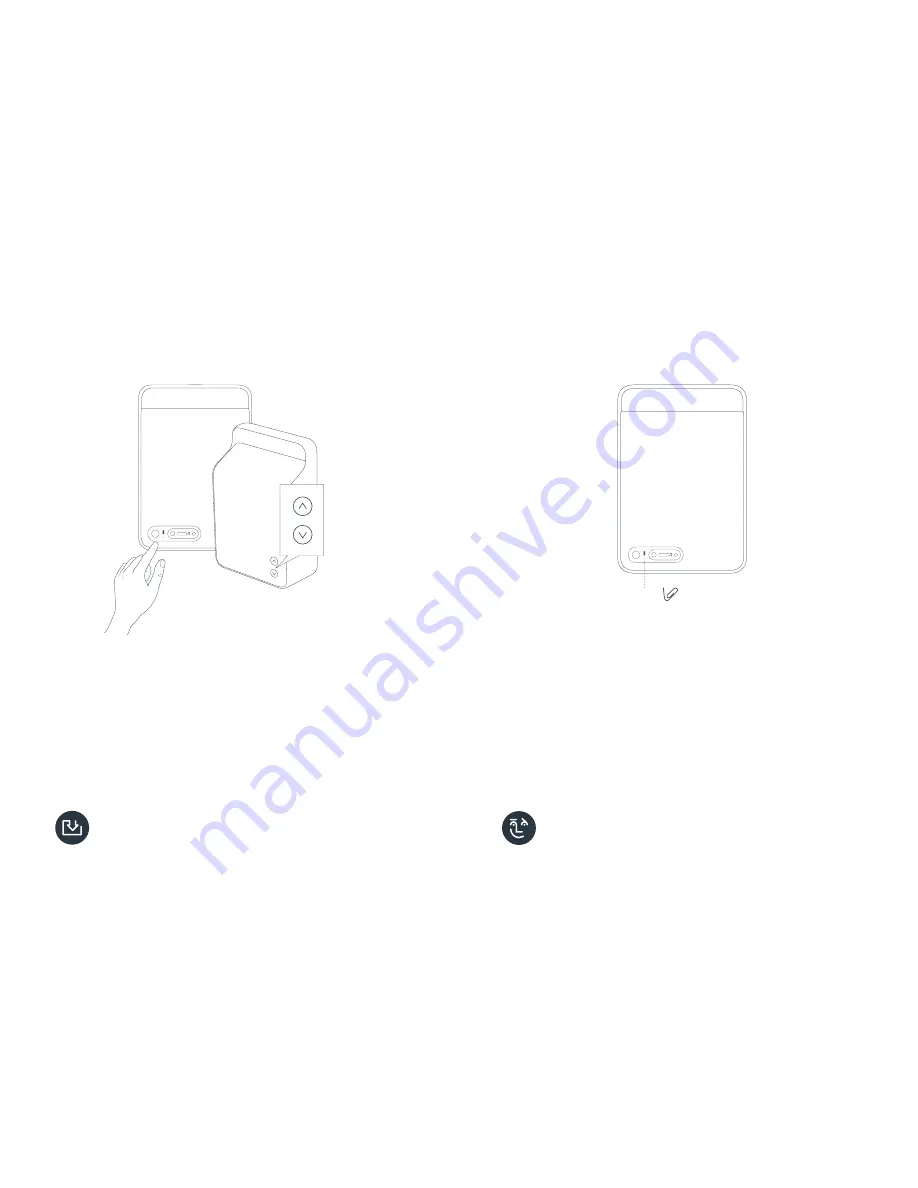
16
17
OSLO RESET
Reset
May be used if Oslo freezes.
To reset Oslo, briefly press the reset button, and Oslo turns off. -
No user settings will be lost.
If you experience issues that are not described in this manual, please
refer to www.vifa.dk/support
FACTORY DEFAULT
Factory default
Resets Oslo’s software to factory settings
To factory default Oslo, press and hold the MODE button and the
volume up and volume down buttons simultaneously until the
status indicator flashes RED, GREEN, BLUE and turns off.
Release the buttons and Oslo will go to factory default. Please note
that after factory default ALL USER SETTINGS WILL BE LOST.
To update Oslo’s firmware, please go to www.vifa.dk/support for
further information.
Reset





























