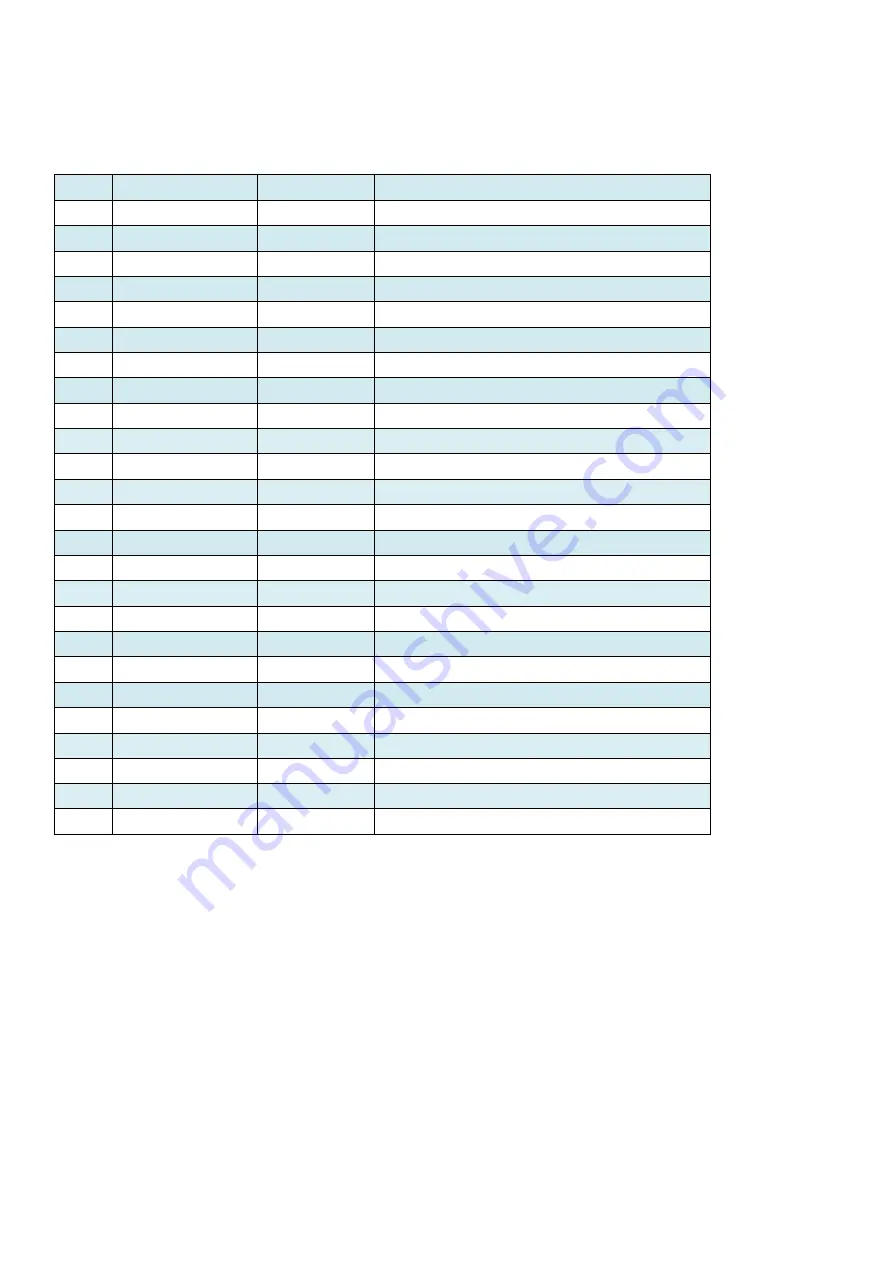
TSGR-21 GAS Release Panel User Manual
Vighnaharta Technologies Pvt. Ltd. Page
11
of
43
1.4.2 LED Indications
There are different LED indications given on front panel of gas release system provided to user to alert from
different events occurred. Name of events along with colour of corresponding LED with description are as follows.
1.4.3 LCD
Indication
The 16 x 2 LCD
DOT
matrix
display is used
in this TSGR-21
system
to
display different
system
fault
status, zone fire status, configuration menus, real time clock and so on. The LCD is mainly used for the
programming of the panel listed as below.
•
Zone modes
•
RAC configuration
•
Pre release / remote release time set
•
View history events
•
RTC settings
•
In idle mode, it shows current zone status, date, time
1.4.4 Buzzer Indication
A buzzer provides separate and distinct sounds for Fire and Faults.
•
Fire: Continuous Buzzer ON.
•
Fault: 1 sec ON and 2 sec OFF.
No.
Indication
LED Colour
Description
1
System ON
Green
This indication shows system is Power ON
2
Mains Fail
Yellow
When Mains Fail Occurs, ON
3
Battery Fault
Yellow
When Battery is Low, ON
4
NAC Fault
Yellow
NAC Fault has been occurred, ON
5
RAC Fault
Yellow
When RAC fault occurs, ON
6
Comm. Fail
Yellow
NA for TSGR-21
7
Silence
Yellow
System has been silenced, ON
8
Remote Fire
Red
Remote Fire Initiated, ON
9
Pre Release
Yellow
Pre Release time has been started, ON
10
Remote Release
Yellow
Remote/Ext. Release is taking place, ON
11
RAC ABORT
Yellow
When RAC operation aborted, ON
12
RAC Release
Yellow
RAC Release is taking place, ON
13
Twin Fire
Red
If any zone is in fire condition, ON
14
Fault
Yellow
If any system fault occurs(short/open), ON
15
Auto
Yellow
Auto Mode , ON
16
Manual
Yellow
Manual mode, ON
17
Maintenance
Yellow
Maintenance mode, ON
18
Zone1 Fire
Red
If zone1 in fire condition, ON
19
Zone1 Short
Yellow
If zone1 Short, ON
20
Zone1 Open
Yellow
If zone1 Open, ON
21
Zone1 Disable
Yellow
If zone1 Disable, ON
22
Zone2 Fire
Red
If zone2 in fire condition, ON
23
Zone2 Short
Yellow
If zone2 Short, ON
24
Zone2 Open
Yellow
If zone2 Open, ON
25
Zone2 Disable
Yellow
If zone2 Disable, ON



























