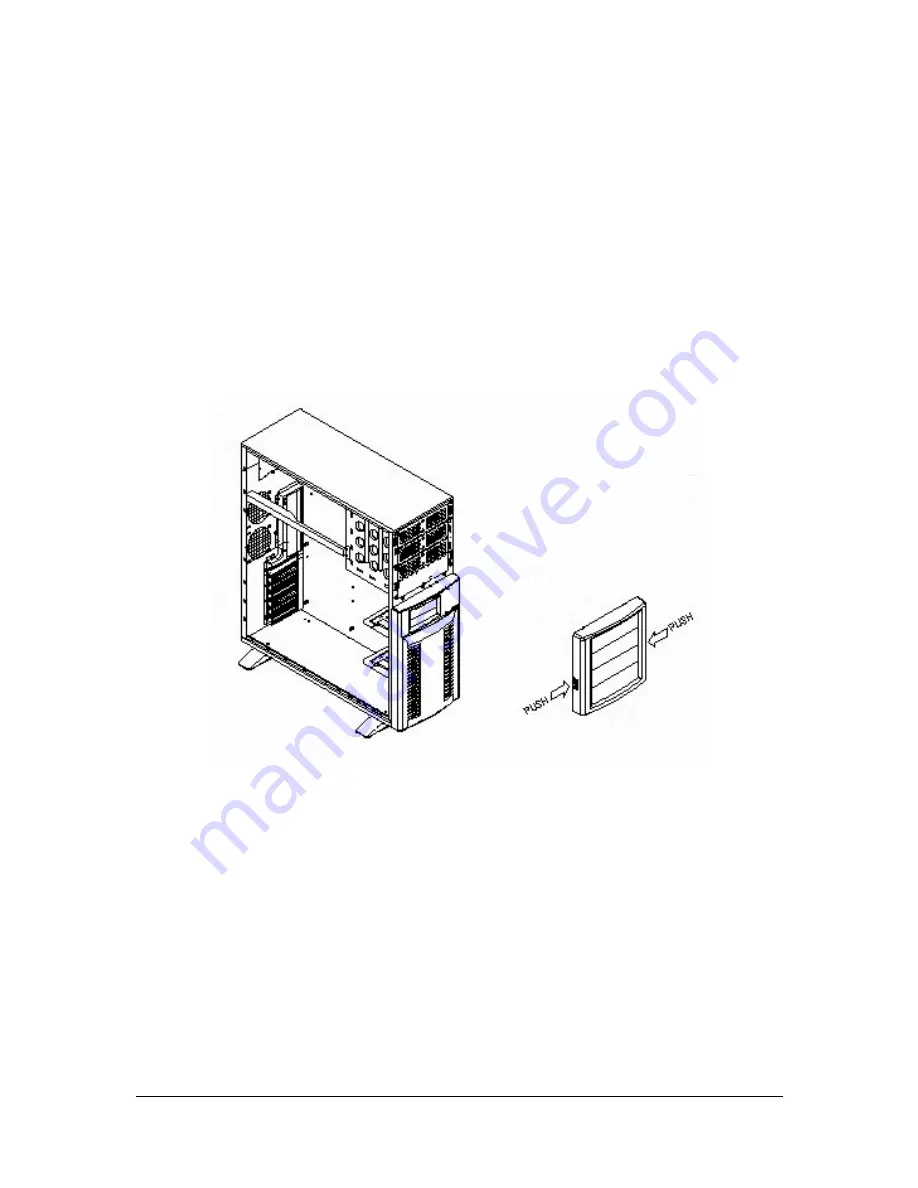
Viglen BX110 Chassis Quick Start Guide
13
4.
Place the carrier into the chassis and push the lever to securely lock the carrier in
place.
Installing 5¼ Inch Devices
Before proceeding, be sure you are thoroughly familiar with the information in “Before
You Begin” at the front of this chapter.
Installing 5¼ inch devices in the chassis is a two fold step:
1.
The top part of the front panel needs to be removed; this is done by pressing two
buttons on either side of the front panel as shown overleaf.
Figure 5: Removal of the top front panel for access to the 5¼ inch bays
2. Secondly each device to go in the bays must be secured to plastic slide rails
supplied with the system, this allows peripherals to be removed quickly from the
system should the need arise and is also part of the chassis tool-less design. The
slide rails are attached to devices as shown below.





































