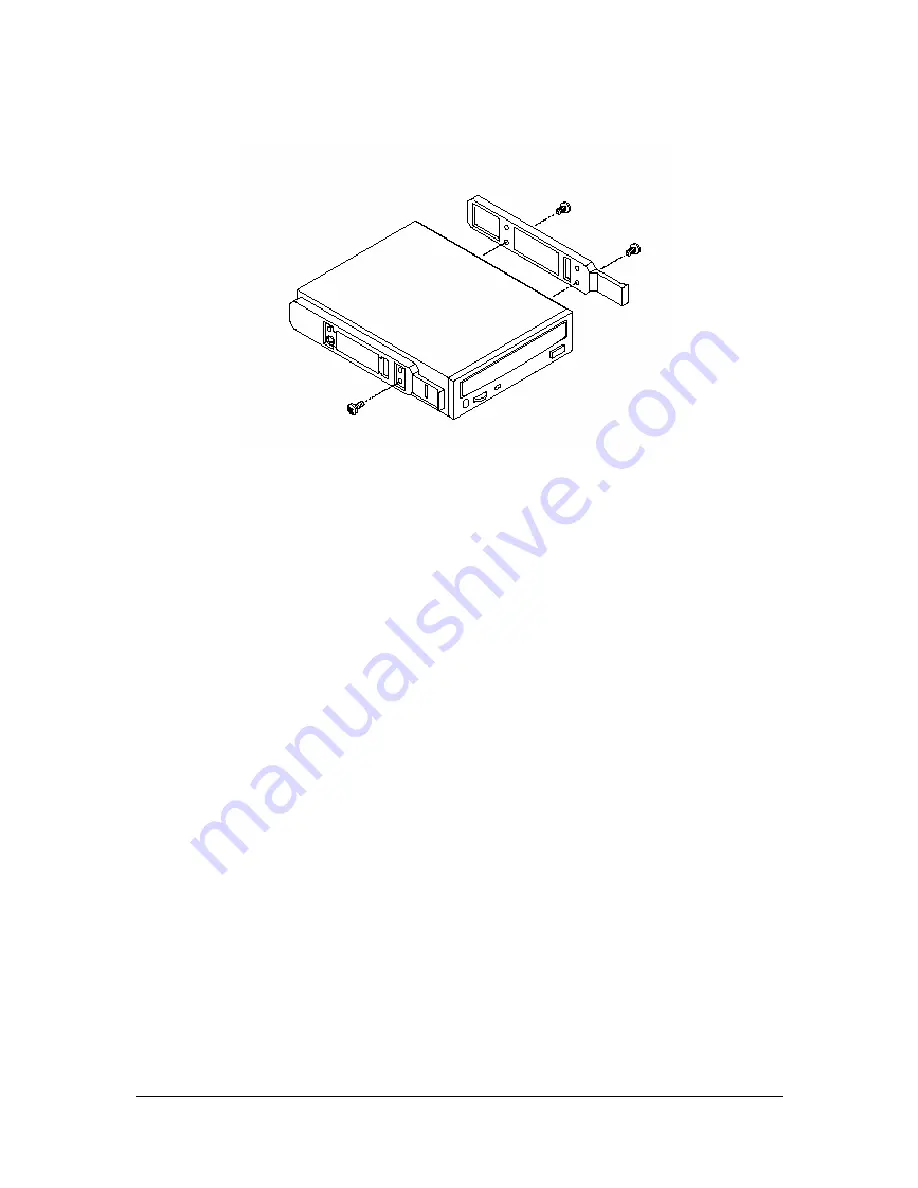
Viglen BX110 Chassis Quick Start Guide
14
Figure 6: Attaching slide rails to 5 ¼ “ devices
Once the slide rails are attached the peripheral can be slid into the chassis from the
front. Attach any SCSI or IDE and power cables as necessary for the device to function
when installed in the chassis.
Replace the front panel onto the chassis once all devices have been installed.
Replacing the Chassis Fans
In the unlikely event that the chassis fans fail, it is imperative that they are replaced as
soon as possible, to keep the system cool and at operational efficiency.
Before proceeding, be sure you are thoroughly familiar with the information in “Before
You Begin” at the front of this chapter.
Each of the chassis fans is located in fan holder clips, one just below the power supply
unit and the other behind the hard disk cage.





































