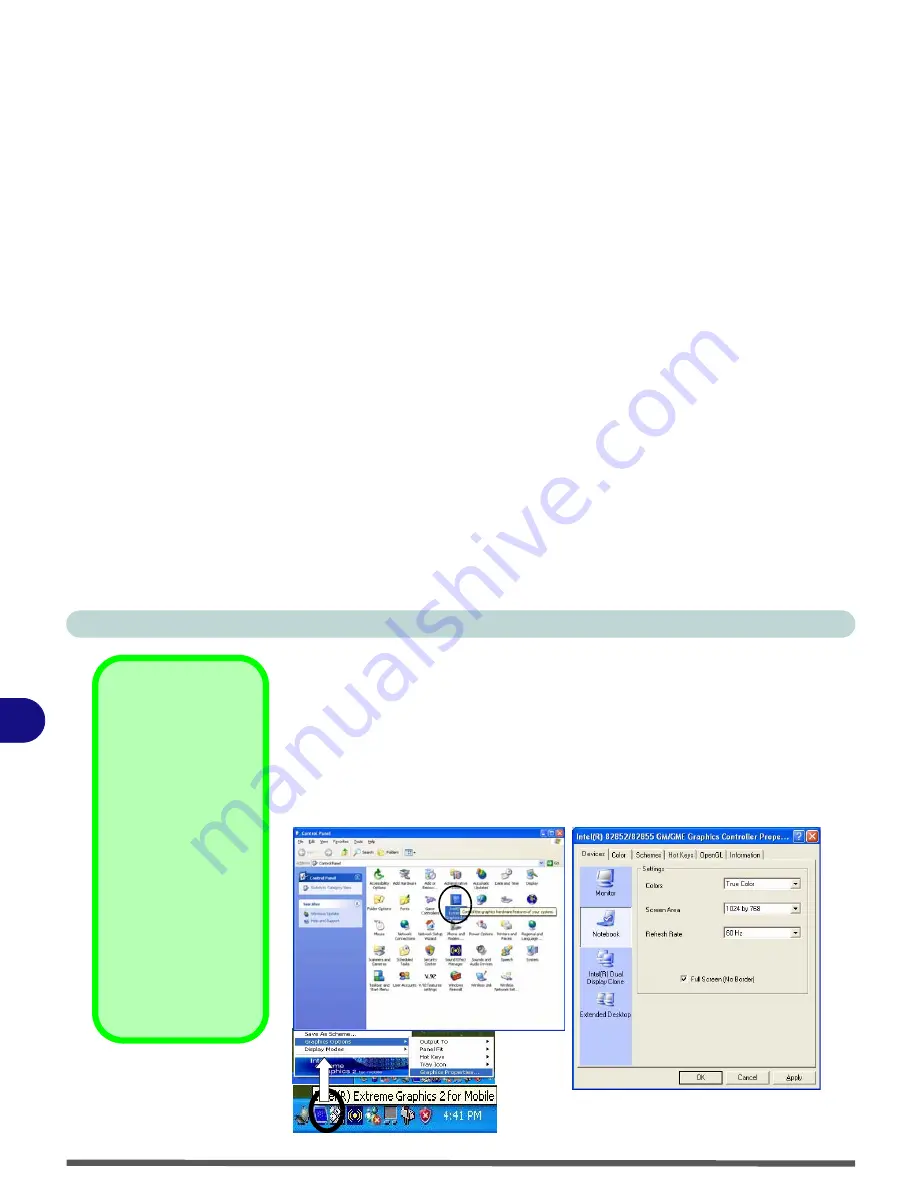
Video & Audio Controls
3 - 6 Display Properties
3
Intel Extreme Graphics 2 for Mobile
After installing the video driver
there will be an additional control panel en-
titled
Intel(R) Extreme Graphics 2M
.
Access the control panel as follows:
1.
Click
Start
(menu), point to
Settings
and click
Control Panel
(or click
Con-
trol Panel
).
2.
Double-click
Intel(R) Extreme Graphics 2M
(icon) to bring up the
Intel(R)
82852/82855 GM/GME
Graphics Controller Properties
(click
Switch to
Classic View
if you don’t see all the icons).
Taskbar Icon
You can also access
the controller proper-
ties from the taskbar.
Click on the icon to
bring up the menu and
scroll to
Graphics Op-
tions > Graphics
Properties
.
If you cannot see the
tray icon go to the
In-
tel(R) Extreme
Graphics 2 for Mobile
tab (in the
Display
Properties >
Ad-
vanced
options) and
click the “
Show Tray
Icon
” tickbox.
Figure 3 - 3
Intel Extreme
Graphics Control
Panel
Summary of Contents for Dossier XT
Page 1: ......
Page 2: ......
Page 52: ...Features Components 2 16 2 ...
Page 118: ...Upgrading The Computer 7 10 7 ...
Page 141: ...Modules PC Camera 8 23 8 Figure 8 2 Audio Setup Windows XP ...
Page 144: ...Modules 8 26 8 ...
Page 172: ...C 6 C ...
















































