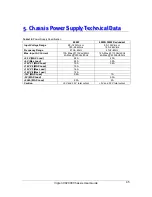Viglen VX2000 Chassis User Guide
32
Releasing the Add-on Card Retainer
1. Press both release tabs, shown in Figure 34 using red arrows and rotate the retainer
towards you.
Figure 34:
Releasing the Retainer
2. Finally the clamp will be held in the position shown in Figure 35. The user can now
install full length PCI cards, which will be guided and secured by the holder. Once
all cards have been installed close the retainer.
Figure 35:
Retainer in Open Position