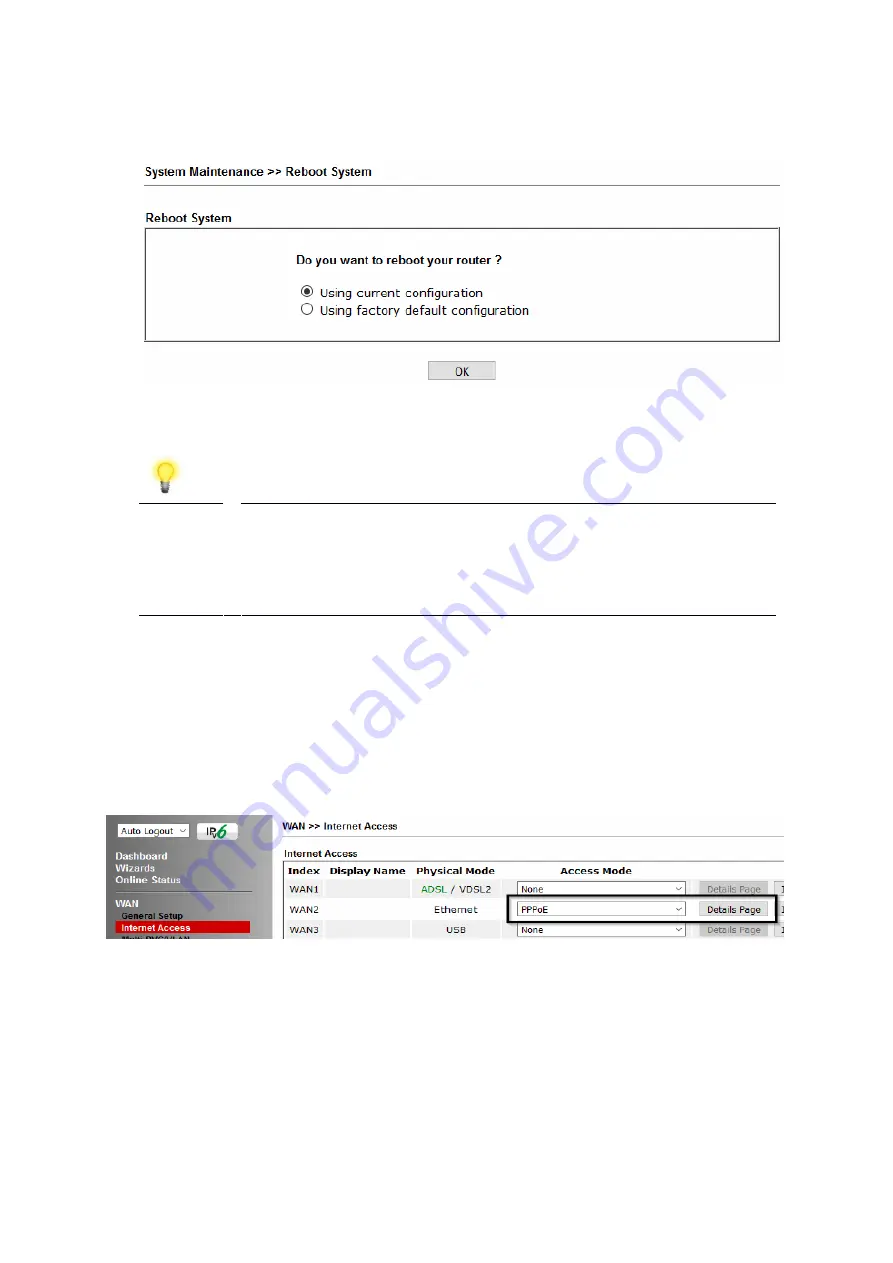
20
4.
Click OK to apply the change and the router will prompt to restart. Click OK
to restart the router.
Once the router has restarted, the WAN2 – Ethernet WAN interface can be
configured on the router, as shown in the following two sections.
Note
To reconfigure port P4 for LAN use, go to [WAN] > [General
Setup] > [WAN2] and set the Enable option to No.
Once the router has been restarted to apply the change, the
port will operate in LAN mode.
4
4
.
.
3
3
.
.
2
2
P
P
P
P
P
P
o
o
E
E
This connection method will typically be used with a modem such as the Vigor
130 VDSL2 modem, which passes through the PPPoE connection from the ISP to
the router.
1.
Go to [WAN] > [Internet Access]
Firstly set the WAN2 Access Mode to PPPoE, then click the Details Page button
to proceed:
2.
In the PPPoE settings tab:
Select the Enable radio button at the top of the page to ensure that the PPPoE
interface is enabled.
Input the username into the Username field and password in the Password field,
as required. The Service Name does not need to be specified.
If your ISP has provided a static IP address, that can be specified by setting the
Fixed IP setting to Yes and entering the IP in the Fixed IP Address field.








































