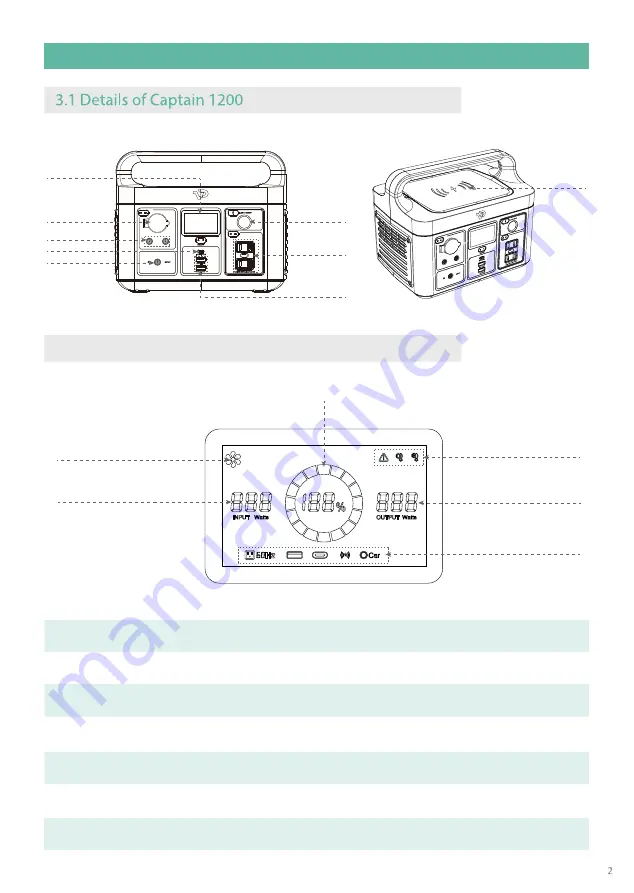
3.2 LED Screen
3. Start Guides for Users
ICON CONTENTS
ICON TYPE
Input Status
Indicates that the Lake 300 is charging.
There is a display of the current power input in watts.
Output Status
Power Display
Shows the current battery capacity.
Fan Run
LCD Screen
DC5521 Output
Car Port Output
USB-A Output
USB-C Output
DC Input
Light
AC Output
Wireless Output
Indicates the usage status of each port.
Indicates that the Lake 300 fan is cooling.
At this time, there will be some fan rotation sound.
Indicates that the Lake 300 is charging/powering a device.
The display shows power output in watts.
Ports Usage status
Fan Run
Input Status
Warning Status
Output Status
Ports Usage status
Power Display
Warning Status
It appears when the product is over-voltage or over-heat.
Summary of Contents for LAKE 300
Page 1: ...PORTABLE POWER STATION LAKE 300 USER MANUAL ...
Page 11: ... ...





























