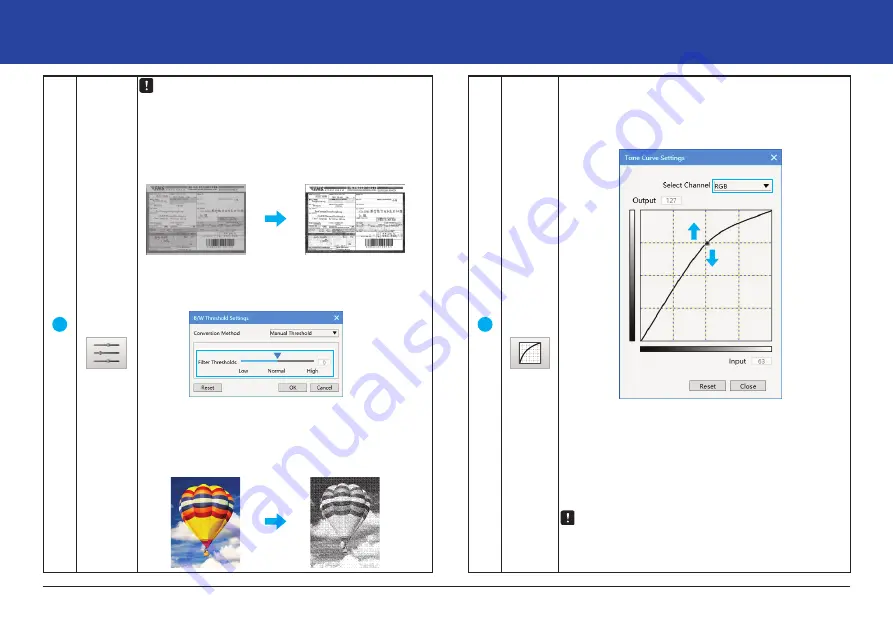
13
9
B/W
Threshold
Settings
NOTE:
This function is only available when
scanning in B/W, or Multi-color Output (B/W) mode.
You can convert the scanned image in black and white
using following method:
Auto Threshold:
It finds an adequate threshold value
automatically to obtain a clear image and remove dark
backgrounds from the image.
Manual Threshold:
You may manually adjust the
Filter Threshold value (-100 ~ 100) until you are
satisfied with the result.
Halftone Pattern:
This provide 3 halftone patterns, each
creates a halftone effect using a pattern of black and white
dots that can represent darker or lighter color values. you
can slider the Filter Threshold value (-100~100) if you
want to increase or decrease the edge weight of patterns.
10
Tone
Curve
Settings
In this settings you can adjust the color tone of an
image by selecting the channel of color, You can
Adjust the R.G.B channels as combined or adjust
specified channel.
Channel Options:
RGB:
Adjust the Red, Green, and Blue combined.
Red:
Adjust the Red channel.
Green:
Adjust the Green channel.
Blue:
Adjust the Blue channel.
NOTE:
•
Only Gray will be displayed in Channel when
Color Mode is selected Gray.
•
This function is disabled in B/W mode.
Scanning Using ViiScan
(Continued)














































