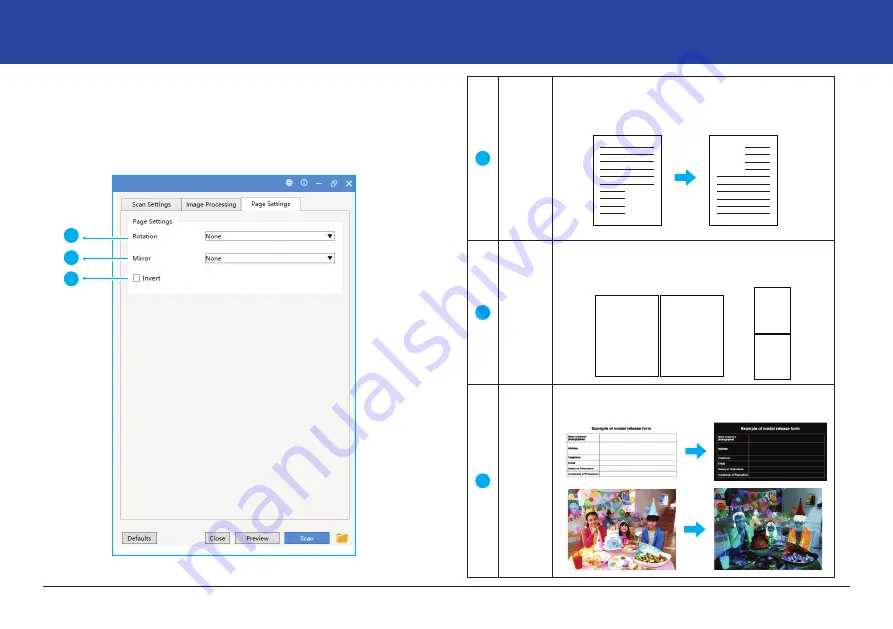
18
The Page Settings Tab
The "Page Settings" includes Rotation, Mirror, and Invert settings.
You can make changes as following examples:
1
2
3
1
Rotation
Select a rotation angle to rotate the image.
Choices: "None", "90° CW", "90° CCW", "180°"
2
Mirror
Select a mirror type for your document.
Choices: "None", "Level", "Vertical"
3
Invert
This function reverses the colors of the scanned
image to the opposite colors.
F F
A
A
F
F
Scanning Using ViiScan
(Continued)
















































